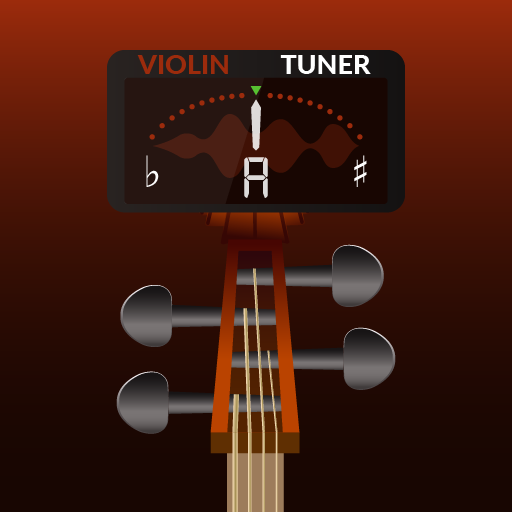このページには広告が含まれます

マスターヴァイオリンチューナー
音楽&オーディオ | NETIGEN Music Tuners
BlueStacksを使ってPCでプレイ - 5憶以上のユーザーが愛用している高機能Androidゲーミングプラットフォーム
Play Master Violin Tuner on PC
★ Precision tool that quickly will help you tune your violin ★
★ Designed and tested by professional musicians ★
★ Two modes: Tuner & Pitchfork ★
★ Perfect both for professionals and amateurs ★
Master Violin Tuner is an easy-to-use application with which you will be able to tune your violin quickly.
The algorithm has been adapted to recognize sounds of violin most effectively. To get the best result of automatic tuning, play the sound on the single string few times.
The application has two modes: pitchfork and tuner.
- Pitchfork
You can use pitchfork to tune your violin in our application – just play violin sound of each string and check if the strings of your violin are tuned properly. You can also play all sounds automatically (from lowest to highest string) and during recording – tune strings of your violin.
- Tuner
If you need any help with tuning your violin, turn on the auto tuner. The application will recognize the sound played by you and help you tune each string.
Features:
- recordings of real sounds of violin,
- pitchfork & tuner mode,
- the ability to set different sound names: American, European and solmization,
- the ability to set the frequency of sound "a" (concert pitch) in Hz
- the ability to determine the deviation from the base frequency in cents.
If you will have any problems, please contact us: mobile@netigen.pl.
★ Designed and tested by professional musicians ★
★ Two modes: Tuner & Pitchfork ★
★ Perfect both for professionals and amateurs ★
Master Violin Tuner is an easy-to-use application with which you will be able to tune your violin quickly.
The algorithm has been adapted to recognize sounds of violin most effectively. To get the best result of automatic tuning, play the sound on the single string few times.
The application has two modes: pitchfork and tuner.
- Pitchfork
You can use pitchfork to tune your violin in our application – just play violin sound of each string and check if the strings of your violin are tuned properly. You can also play all sounds automatically (from lowest to highest string) and during recording – tune strings of your violin.
- Tuner
If you need any help with tuning your violin, turn on the auto tuner. The application will recognize the sound played by you and help you tune each string.
Features:
- recordings of real sounds of violin,
- pitchfork & tuner mode,
- the ability to set different sound names: American, European and solmization,
- the ability to set the frequency of sound "a" (concert pitch) in Hz
- the ability to determine the deviation from the base frequency in cents.
If you will have any problems, please contact us: mobile@netigen.pl.
マスターヴァイオリンチューナーをPCでプレイ
-
BlueStacksをダウンロードしてPCにインストールします。
-
GoogleにサインインしてGoogle Play ストアにアクセスします。(こちらの操作は後で行っても問題ありません)
-
右上の検索バーにマスターヴァイオリンチューナーを入力して検索します。
-
クリックして検索結果からマスターヴァイオリンチューナーをインストールします。
-
Googleサインインを完了してマスターヴァイオリンチューナーをインストールします。※手順2を飛ばしていた場合
-
ホーム画面にてマスターヴァイオリンチューナーのアイコンをクリックしてアプリを起動します。