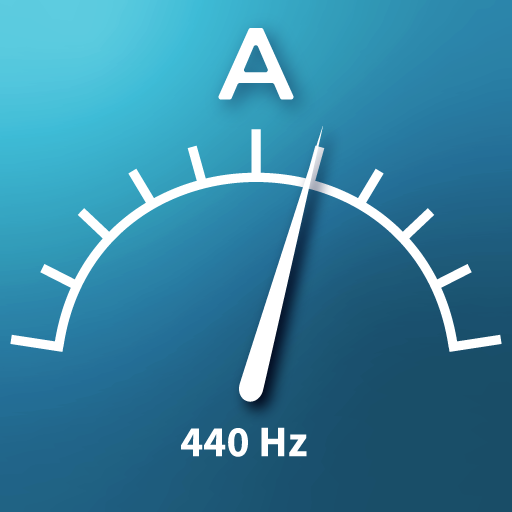최고의 튜너
도구 | Netigen Tools
5억명 이상의 게이머가 신뢰하는 안드로이드 게임 플랫폼 BlueStacks으로 PC에서 플레이하세요.
Play Best Tuner on PC
★ Precision tool that quickly will help you tune your guitar or other music instrument
★ Designed and tested by professional musicians
★ Perfect both for professionals and amateurs
★ Three modes: Auto, Sound and Play
Best Tuner is an easy-to-use application with which you will be able to tune your guitar or other music instruments quickly. Tuner includes sets of sounds characteristic for different types of instruments:
- Guitar, Standard,
- Guitar, Drop D,
- Guitar, Open D,
- Guitar, Open G,
- Guitar,Open A,
- Guitar, 4 string bass,
- Guitar, 5 string bass,
- Banjo,
- Ukulele, soprano,
- Ukulele, concert.
The algorithm in tuner has been adapted to recognize sounds of instrument most effectively. To get the best result of automatic tuning, play the sound few times.
Best Tuner has three modes: auto, sound and play.
★ Auto – automatic tuning - examined frequency of the signal is interpreted to the next clear sound of the specific frequencies of pure sound,
★ Sound – sound tuning - select a specific sound that will be tuned,
★ Play – generate the sound based on the particular frequency.
Features:
- recordings of real sounds of guitar,
- the ability to set different sound names: American, European and solmization,
- sets of strings characteristic for different types of guitars,
- the ability to set the frequency of sound "a" (concert pitch) in Hz,
- the ability to determine the deviation from the base frequency in cents.
If you will have any problems with Best Tuner, please contact us: mobile@netigen.pl.
★ Designed and tested by professional musicians
★ Perfect both for professionals and amateurs
★ Three modes: Auto, Sound and Play
Best Tuner is an easy-to-use application with which you will be able to tune your guitar or other music instruments quickly. Tuner includes sets of sounds characteristic for different types of instruments:
- Guitar, Standard,
- Guitar, Drop D,
- Guitar, Open D,
- Guitar, Open G,
- Guitar,Open A,
- Guitar, 4 string bass,
- Guitar, 5 string bass,
- Banjo,
- Ukulele, soprano,
- Ukulele, concert.
The algorithm in tuner has been adapted to recognize sounds of instrument most effectively. To get the best result of automatic tuning, play the sound few times.
Best Tuner has three modes: auto, sound and play.
★ Auto – automatic tuning - examined frequency of the signal is interpreted to the next clear sound of the specific frequencies of pure sound,
★ Sound – sound tuning - select a specific sound that will be tuned,
★ Play – generate the sound based on the particular frequency.
Features:
- recordings of real sounds of guitar,
- the ability to set different sound names: American, European and solmization,
- sets of strings characteristic for different types of guitars,
- the ability to set the frequency of sound "a" (concert pitch) in Hz,
- the ability to determine the deviation from the base frequency in cents.
If you will have any problems with Best Tuner, please contact us: mobile@netigen.pl.
PC에서 최고의 튜너 플레이해보세요.
-
BlueStacks 다운로드하고 설치
-
Google Play 스토어에 로그인 하기(나중에 진행가능)
-
오른쪽 상단 코너에 최고의 튜너 검색
-
검색 결과 중 최고의 튜너 선택하여 설치
-
구글 로그인 진행(만약 2단계를 지나갔을 경우) 후 최고의 튜너 설치
-
메인 홈화면에서 최고의 튜너 선택하여 실행