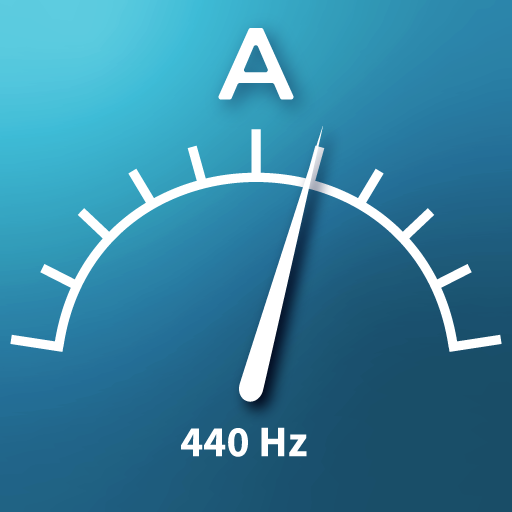Stroik
Graj na PC z BlueStacks – Platforma gamingowa Android, która uzyskała zaufanie ponad 500 milionów graczy!
Strona zmodyfikowana w dniu: 18 grudnia 2019
Play Best Tuner on PC
★ Designed and tested by professional musicians
★ Perfect both for professionals and amateurs
★ Three modes: Auto, Sound and Play
Best Tuner is an easy-to-use application with which you will be able to tune your guitar or other music instruments quickly. Tuner includes sets of sounds characteristic for different types of instruments:
- Guitar, Standard,
- Guitar, Drop D,
- Guitar, Open D,
- Guitar, Open G,
- Guitar,Open A,
- Guitar, 4 string bass,
- Guitar, 5 string bass,
- Banjo,
- Ukulele, soprano,
- Ukulele, concert.
The algorithm in tuner has been adapted to recognize sounds of instrument most effectively. To get the best result of automatic tuning, play the sound few times.
Best Tuner has three modes: auto, sound and play.
★ Auto – automatic tuning - examined frequency of the signal is interpreted to the next clear sound of the specific frequencies of pure sound,
★ Sound – sound tuning - select a specific sound that will be tuned,
★ Play – generate the sound based on the particular frequency.
Features:
- recordings of real sounds of guitar,
- the ability to set different sound names: American, European and solmization,
- sets of strings characteristic for different types of guitars,
- the ability to set the frequency of sound "a" (concert pitch) in Hz,
- the ability to determine the deviation from the base frequency in cents.
If you will have any problems with Best Tuner, please contact us: mobile@netigen.pl.
Zagraj w Stroik na PC. To takie proste.
-
Pobierz i zainstaluj BlueStacks na PC
-
Zakończ pomyślnie ustawienie Google, aby otrzymać dostęp do sklepu Play, albo zrób to później.
-
Wyszukaj Stroik w pasku wyszukiwania w prawym górnym rogu.
-
Kliknij, aby zainstalować Stroik z wyników wyszukiwania
-
Ukończ pomyślnie rejestrację Google (jeśli krok 2 został pominięty) aby zainstalować Stroik
-
Klinij w ikonę Stroik na ekranie startowym, aby zacząć grę