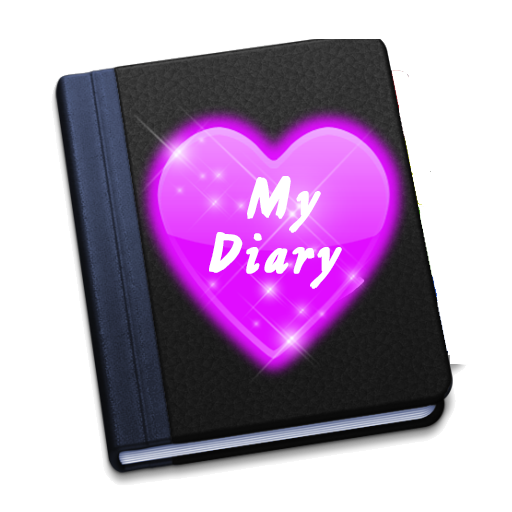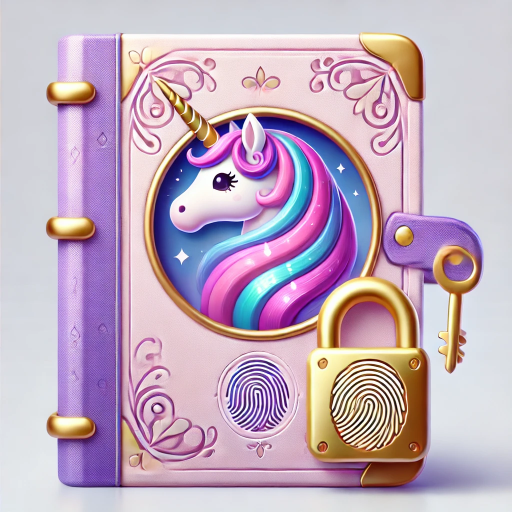유니콘 달력
도구 | Netigen Unicorn
5억명 이상의 게이머가 신뢰하는 안드로이드 게임 플랫폼 BlueStacks으로 PC에서 플레이하세요.
Play Unicorn Calendar on PC
🦄 Unicorn Calendar is a beautiful designed application perfect for those who wants to remember about events!
🦄 Use this calendar app to make your own personal journal of daily events, appointments and feelings.
🦄 Unicorn Calendar is a easy-to-use calendar with colors. emoticons, stickers for girls. Simple interface will makes any event sharing and inviting easy and agile.
★ Features ★
- Create, modify, delete events in a very simple and intuitive way
- Easy navigation between your events
- Many stickers - watch ads to get more stickers!
- Many emotions - describe yor mood by emojis
- Description - add description to your event
- Colors - highlight the event with color
- Reminder – set it to remember about the event
- To do list - create your lists in easy way
- Choose calendar first day of week (Sunday or Monday)
- Choose date & time format.
Application is suitable for kids, especially for girls.
If you have any problems, please - contact us: mobile@netigen.pl
designed by Freepik from Flaticon
🦄 Use this calendar app to make your own personal journal of daily events, appointments and feelings.
🦄 Unicorn Calendar is a easy-to-use calendar with colors. emoticons, stickers for girls. Simple interface will makes any event sharing and inviting easy and agile.
★ Features ★
- Create, modify, delete events in a very simple and intuitive way
- Easy navigation between your events
- Many stickers - watch ads to get more stickers!
- Many emotions - describe yor mood by emojis
- Description - add description to your event
- Colors - highlight the event with color
- Reminder – set it to remember about the event
- To do list - create your lists in easy way
- Choose calendar first day of week (Sunday or Monday)
- Choose date & time format.
Application is suitable for kids, especially for girls.
If you have any problems, please - contact us: mobile@netigen.pl
designed by Freepik from Flaticon
PC에서 유니콘 달력 플레이해보세요.
-
BlueStacks 다운로드하고 설치
-
Google Play 스토어에 로그인 하기(나중에 진행가능)
-
오른쪽 상단 코너에 유니콘 달력 검색
-
검색 결과 중 유니콘 달력 선택하여 설치
-
구글 로그인 진행(만약 2단계를 지나갔을 경우) 후 유니콘 달력 설치
-
메인 홈화면에서 유니콘 달력 선택하여 실행