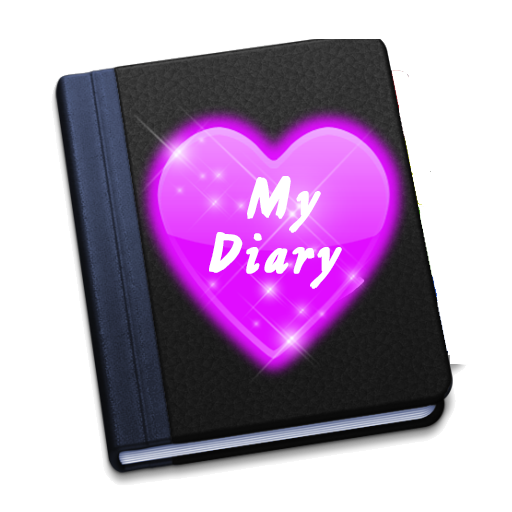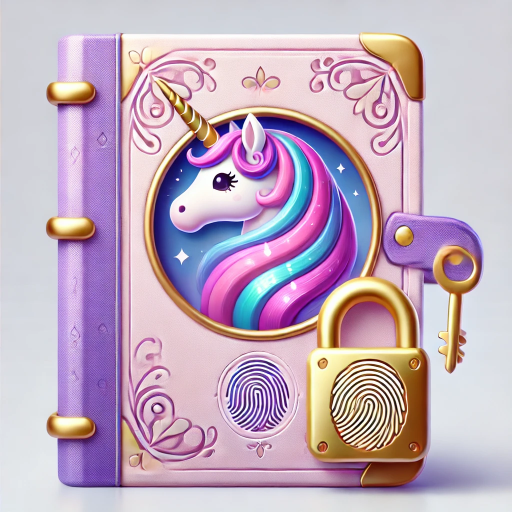独角兽日历
工具 | Netigen Unicorn
在電腦上使用BlueStacks –受到5億以上的遊戲玩家所信任的Android遊戲平台。
Play Unicorn Calendar on PC
🦄 Unicorn Calendar is a beautiful designed application perfect for those who wants to remember about events!
🦄 Use this calendar app to make your own personal journal of daily events, appointments and feelings.
🦄 Unicorn Calendar is a easy-to-use calendar with colors. emoticons, stickers for girls. Simple interface will makes any event sharing and inviting easy and agile.
★ Features ★
- Create, modify, delete events in a very simple and intuitive way
- Easy navigation between your events
- Many stickers - watch ads to get more stickers!
- Many emotions - describe yor mood by emojis
- Description - add description to your event
- Colors - highlight the event with color
- Reminder – set it to remember about the event
- To do list - create your lists in easy way
- Choose calendar first day of week (Sunday or Monday)
- Choose date & time format.
Application is suitable for kids, especially for girls.
If you have any problems, please - contact us: mobile@netigen.pl
designed by Freepik from Flaticon
🦄 Use this calendar app to make your own personal journal of daily events, appointments and feelings.
🦄 Unicorn Calendar is a easy-to-use calendar with colors. emoticons, stickers for girls. Simple interface will makes any event sharing and inviting easy and agile.
★ Features ★
- Create, modify, delete events in a very simple and intuitive way
- Easy navigation between your events
- Many stickers - watch ads to get more stickers!
- Many emotions - describe yor mood by emojis
- Description - add description to your event
- Colors - highlight the event with color
- Reminder – set it to remember about the event
- To do list - create your lists in easy way
- Choose calendar first day of week (Sunday or Monday)
- Choose date & time format.
Application is suitable for kids, especially for girls.
If you have any problems, please - contact us: mobile@netigen.pl
designed by Freepik from Flaticon
在電腦上遊玩独角兽日历 . 輕易上手.
-
在您的電腦上下載並安裝BlueStacks
-
完成Google登入後即可訪問Play商店,或等你需要訪問Play商店十再登入
-
在右上角的搜索欄中尋找 独角兽日历
-
點擊以從搜索結果中安裝 独角兽日历
-
完成Google登入(如果您跳過了步驟2),以安裝 独角兽日历
-
在首頁畫面中點擊 独角兽日历 圖標來啟動遊戲