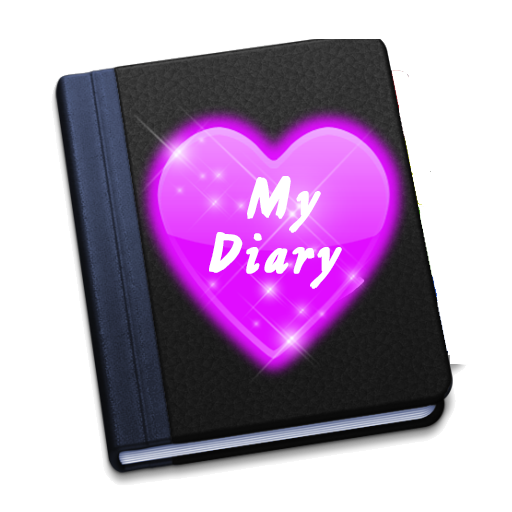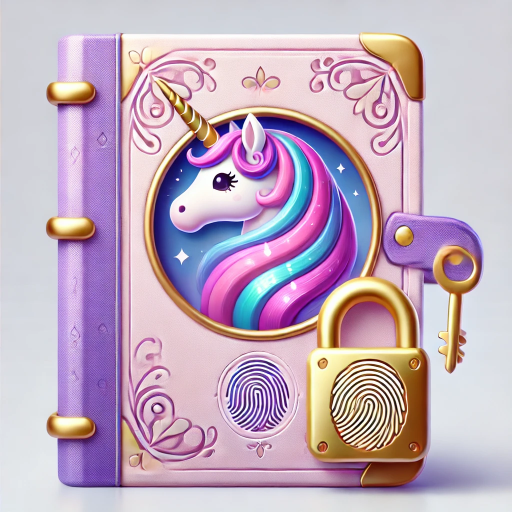Lịch lân cận
Chơi trên PC với BlueStacks - Nền tảng chơi game Android, được hơn 500 triệu game thủ tin tưởng.
Trang đã được sửa đổi vào: 17 tháng 10, 2019
Play Unicorn Calendar on PC
🦄 Use this calendar app to make your own personal journal of daily events, appointments and feelings.
🦄 Unicorn Calendar is a easy-to-use calendar with colors. emoticons, stickers for girls. Simple interface will makes any event sharing and inviting easy and agile.
★ Features ★
- Create, modify, delete events in a very simple and intuitive way
- Easy navigation between your events
- Many stickers - watch ads to get more stickers!
- Many emotions - describe yor mood by emojis
- Description - add description to your event
- Colors - highlight the event with color
- Reminder – set it to remember about the event
- To do list - create your lists in easy way
- Choose calendar first day of week (Sunday or Monday)
- Choose date & time format.
Application is suitable for kids, especially for girls.
If you have any problems, please - contact us: mobile@netigen.pl
designed by Freepik from Flaticon
Chơi Lịch lân cận trên PC. Rất dễ để bắt đầu
-
Tải và cài đặt BlueStacks trên máy của bạn
-
Hoàn tất đăng nhập vào Google để đến PlayStore, hoặc thực hiện sau
-
Tìm Lịch lân cận trên thanh tìm kiếm ở góc phải màn hình
-
Nhấn vào để cài đặt Lịch lân cận trong danh sách kết quả tìm kiếm
-
Hoàn tất đăng nhập Google (nếu bạn chưa làm bước 2) để cài đặt Lịch lân cận
-
Nhấn vào icon Lịch lân cận tại màn hình chính để bắt đầu chơi