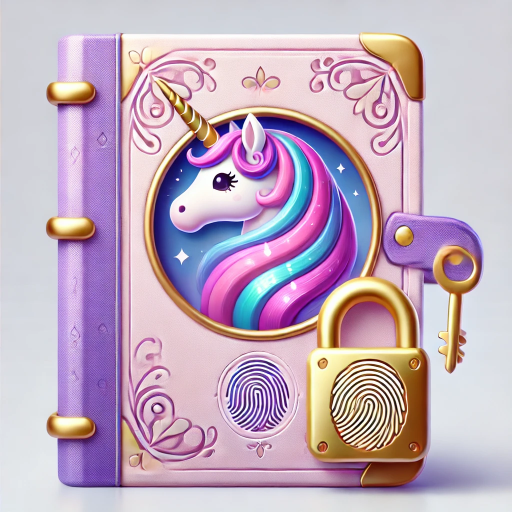Einhorn Schlaflieder
Spiele auf dem PC mit BlueStacks - der Android-Gaming-Plattform, der über 500 Millionen Spieler vertrauen.
Seite geändert am: 23.07.2021
Play Unicorn Lullabies, White Noise on PC
We got something just for you!
🦄 Choose between beautiful unicorn lullabies and relaxing nature sounds!
🦄 Mix the relaxing sounds and create your own favorite mixes for relaxation, sleeping or concentration.
Do you love the sounds of the forest with cracking fire or calming beach with gentle wind? With Unicorn Lullabies & White Noise it's easy to create your very own sound mixes. Save your mixes to playlist so they are always be ready to play!
🦄With Unicorn Lullabies & White Noise you will rest like never before and all your problems will fade away.
🦄 Listen to the soothing sounds and beautiful music.
🦄Be happy, sleep well with this unicorn app!
It’s perfect app if you are in need of music for your meditation session.
In Unicorn Lullabies & White Noise app you can find a collection of calming, relaxing music, that will help you fall asleep. Our music will provide you a good, healthy sleep – you will wake up fully rested and ready for a new challenge. You will love our lullabies!
Unicorn will help you fix your sleep cycle.
Features:
💎 Beautiful, pleasant and calming unicorn lullabies
💎 Make your own composition
💎 Many nature and city souds: rain, thunder, street, forest, leaves, wind, white noise and so on
💎Repeat option
💎Timer
💎 Easy to use, intuitive interface
💎 Playing in the background
💎 Magic, glitter, pink design
💎 Watch ads and get new lullabies for free
💎 Great app for girls. Application is suitable for kids and teenage
💎 It's all for free!
This free app (Unicorn Lullabies & White Noise) will be the best choice for sure! Every girl will loves it!
If you need any help with Unicorn Lullabies & White Noise, please contact us: mobile@netigen.pl
All rights reserved 🦄
Spiele Einhorn Schlaflieder auf dem PC. Der Einstieg ist einfach.
-
Lade BlueStacks herunter und installiere es auf deinem PC
-
Schließe die Google-Anmeldung ab, um auf den Play Store zuzugreifen, oder mache es später
-
Suche in der Suchleiste oben rechts nach Einhorn Schlaflieder
-
Klicke hier, um Einhorn Schlaflieder aus den Suchergebnissen zu installieren
-
Schließe die Google-Anmeldung ab (wenn du Schritt 2 übersprungen hast), um Einhorn Schlaflieder zu installieren.
-
Klicke auf dem Startbildschirm auf das Einhorn Schlaflieder Symbol, um mit dem Spielen zu beginnen