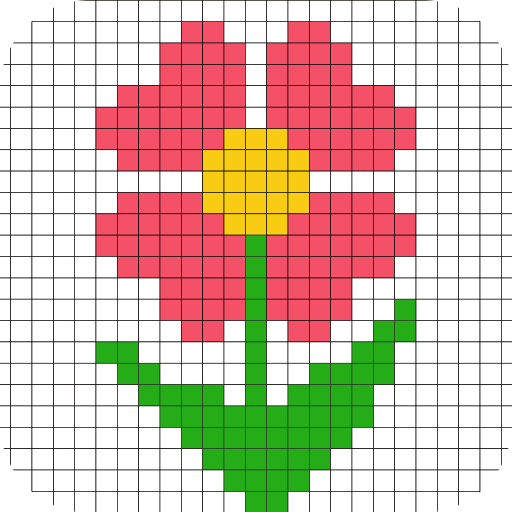Unicorn Pixel - Color by Number
Jouez sur PC avec BlueStacks - la plate-forme de jeu Android, approuvée par + 500M de joueurs.
Page Modifiée le: 4 octobre 2019
Play Unicorn Pixel - Color by Number on PC
🦄🦄 Variety of stunning pictures from different categories
🦄🦄🦄 Perfect for everyone – simply & intuitive, clear gameplay
🦄 Unicorn Pixel - Color by Number is a free, simple app to have fun, relax and stay away from the daily routine. You can create beautiful and amazing pixels and share them with friends on your favourite social network!
🦄 Unicorn Pixel - Color by Number has a very intuitive layout – it’s easy to use for children. Using it you can even create your own pixel artwork. Take a photo or use one of a picture from your gallery.
🦄 Discover many categories: unicorns, animals, characters and so on. Train your coloring skills, develop your concentration, accuracy and precision. Paint by number, keep calm and relax with this beautiful coloring book.
How to play this game?
🦄 Select the pixel image you want to color
🦄 Use two fingers to zoom a picture until numbers appear
🦄 Choose colors in the palette and color the matching numbers pixel by pixel
🦄 Use long press to color faster
🦄 Use a magic wand or a bomb to make coloring easier
Features in Unicorn Pixel - Color by Number:
💎Choose pixels from many categories
💎 Get a new pixel everyday (click on the Daily Pixel)
💎 Use magic wand and bombs to make coloring easier
💎 Share a pixel picture with your friends (Facebook, Instagram, e-mail and other applications)
💎 Create your own pixel (take a photo or add a picture from the gallery)
💎 Easy to use design
💎 Watch your pixels in the gallery
💎 Turn on/off music and sounds
Why you have to use Unicorn Pixel - Color by Number?
💎In this game you can find a lot of unicorn pixels
💎 It’s a very simply to use application
💎 Easy coloring - one-tap to color and paint large pixel area
💎 App contains variety of amazing pictures. You’ll always find images for every mood
💎 App is for free!
Relax and stay relieve stress with this awesome app!
🦄 If you have any problems with Unicorn Pixel - Color by Number, please - contact us: mobile@netigen.pl.
Designed by Netigen / Flaticon/
Jouez à Unicorn Pixel - Color by Number sur PC. C'est facile de commencer.
-
Téléchargez et installez BlueStacks sur votre PC
-
Connectez-vous à Google pour accéder au Play Store ou faites-le plus tard
-
Recherchez Unicorn Pixel - Color by Number dans la barre de recherche dans le coin supérieur droit
-
Cliquez pour installer Unicorn Pixel - Color by Number à partir des résultats de la recherche
-
Connectez-vous à Google (si vous avez ignoré l'étape 2) pour installer Unicorn Pixel - Color by Number
-
Cliquez sur l'icône Unicorn Pixel - Color by Number sur l'écran d'accueil pour commencer à jouer