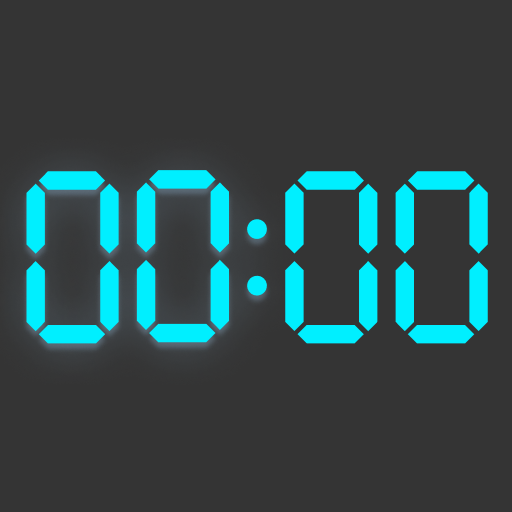獨角獸秒錶和計時器
工具 | Netigen Unicorn Diary
在電腦上使用BlueStacks –受到5億以上的遊戲玩家所信任的Android遊戲平台。
Play Unicorn Stopwatch & Timer on PC
🦄 Stopwatch & timer in one app 🦄
🦄 Awesome unicorn interface 🦄
🦄 Beautiful designed app, simple and reliable 🦄
Unicorn Stopwatch and Timer - new, free app which will help you to measure the time in any situation! It will be perfect to use for running, cooking, games, etc.
🦄 Stopwatch (chronometer) mode:
Start and stop the stopwatch pressing the button on the center of the screen. To record a lap press the 'LAP' button.
🦄 Laps List:
You can access the lap list with the menu on the bottom.
🦄 Timer (Countdown) mode:
Set the timer fast and easy. You can customize the alarm that goes on when the time is up.
🦄 Features:
💎 Stopwatch (chronometer) and Timer (countdown) modes
💎 Infinite laps count
💎 Stopwatch and Timer runs in background
💎 Timer presets
💎 Easy to use, intuitive interface
💎 Beautiful, magic, glitter, pink design
💎 Walking unicorn - animation
💎 Great app for girls. Application is suitable for kids and teenage
💎 It's all for free!
This free app (Unicorn Stopwatch and Timer) will be the best choice for sure! Every girl will loves it!
If you need any help with Unicorn Stopwatch and Timer, please contact us: mobile@netigen.pl
🦄 Awesome unicorn interface 🦄
🦄 Beautiful designed app, simple and reliable 🦄
Unicorn Stopwatch and Timer - new, free app which will help you to measure the time in any situation! It will be perfect to use for running, cooking, games, etc.
🦄 Stopwatch (chronometer) mode:
Start and stop the stopwatch pressing the button on the center of the screen. To record a lap press the 'LAP' button.
🦄 Laps List:
You can access the lap list with the menu on the bottom.
🦄 Timer (Countdown) mode:
Set the timer fast and easy. You can customize the alarm that goes on when the time is up.
🦄 Features:
💎 Stopwatch (chronometer) and Timer (countdown) modes
💎 Infinite laps count
💎 Stopwatch and Timer runs in background
💎 Timer presets
💎 Easy to use, intuitive interface
💎 Beautiful, magic, glitter, pink design
💎 Walking unicorn - animation
💎 Great app for girls. Application is suitable for kids and teenage
💎 It's all for free!
This free app (Unicorn Stopwatch and Timer) will be the best choice for sure! Every girl will loves it!
If you need any help with Unicorn Stopwatch and Timer, please contact us: mobile@netigen.pl
在電腦上遊玩獨角獸秒錶和計時器 . 輕易上手.
-
在您的電腦上下載並安裝BlueStacks
-
完成Google登入後即可訪問Play商店,或等你需要訪問Play商店十再登入
-
在右上角的搜索欄中尋找 獨角獸秒錶和計時器
-
點擊以從搜索結果中安裝 獨角獸秒錶和計時器
-
完成Google登入(如果您跳過了步驟2),以安裝 獨角獸秒錶和計時器
-
在首頁畫面中點擊 獨角獸秒錶和計時器 圖標來啟動遊戲