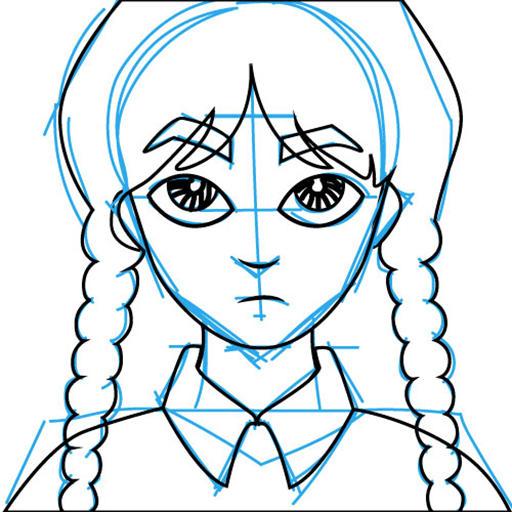Tagebuch der Winterprinzessin (mit Schloss)
Spiele auf dem PC mit BlueStacks - der Android-Gaming-Plattform, der über 500 Millionen Spieler vertrauen.
Seite geändert am: 18. Dezember 2019
Play Winter Princess Diary (with lock or fingerprint) on PC
💎❄💎❄💎❄💎❄💎
❄ Application is dedicated for girls; contains graphics with the view of beautiful frozen crystals, snowflakes and winter princess.
💎❄💎❄💎❄💎❄💎
❄ Use this winter diary and put down all your thoughts or even future plans and follow them as the time passes. Make it your trustworthy friend who never judges you and who's always there for you.
❄ Either you want to keep your secret away from prying eyes, maybe a secret love story, or you just want to record your life's emotions as time passes, you now have a friend that listens to you.
❄ Make it a habit to quickly write one or more mini-notes during your day in the Winter Princess Diary. Set a reminder in your diary. Simply leave a few words about your workout session, what happened at school or in the office during your day, in weekends.
❄ Use this diary app to make your own personal journal of daily events, appointments, secrets and feelings. You can use it also as a diet journal, dream journal, travel diary or to write an autobiograpy.
In Winter Princess Diary you can also draw something in your note. Choose the width and transparency of the brush!
❄ Features ❄
💎Two beautiful views of frozen fairytale land: calendar and tiles – choose your favourite
💎 Easy navigation between your diary entries
💎 Password (you can change it in the settings) - use your fingerptint or set a PIN code
💎Create, modify, delete entries in a very simple and intuitive way
💎 Add pictures functionality
💎 Many stickers – watch ads to get more stickers!
💎Many emotions - describe yor mood by emojis (you can compare your mood in the calendar or in the time line – pink – good mood, violet – bad mood, yellow – normal, blue – no information)
💎 Share your memories with friends (by Facebook, Gmail or Messenger)
💎 Drawings - add a drawing or picture to your note to make it more memorable
💎 Reminder – set a reminder to remember to adding notes regularly
💎 Choose calendar first day of week (Sunday or Monday)
Application is suitable for kids, especially for girls.
❄ Enjoy your life and create amazing stories with Winter Princess Diary! ❄
If you have any problems with Winter Princess Diary, please - contact us: mobile@netigen.pl
designed by Netigen and Freepik from Flaticon
💎❄💎❄💎❄💎❄💎❄💎❄💎❄💎❄💎
Spiele Tagebuch der Winterprinzessin (mit Schloss) auf dem PC. Der Einstieg ist einfach.
-
Lade BlueStacks herunter und installiere es auf deinem PC
-
Schließe die Google-Anmeldung ab, um auf den Play Store zuzugreifen, oder mache es später
-
Suche in der Suchleiste oben rechts nach Tagebuch der Winterprinzessin (mit Schloss)
-
Klicke hier, um Tagebuch der Winterprinzessin (mit Schloss) aus den Suchergebnissen zu installieren
-
Schließe die Google-Anmeldung ab (wenn du Schritt 2 übersprungen hast), um Tagebuch der Winterprinzessin (mit Schloss) zu installieren.
-
Klicke auf dem Startbildschirm auf das Tagebuch der Winterprinzessin (mit Schloss) Symbol, um mit dem Spielen zu beginnen