
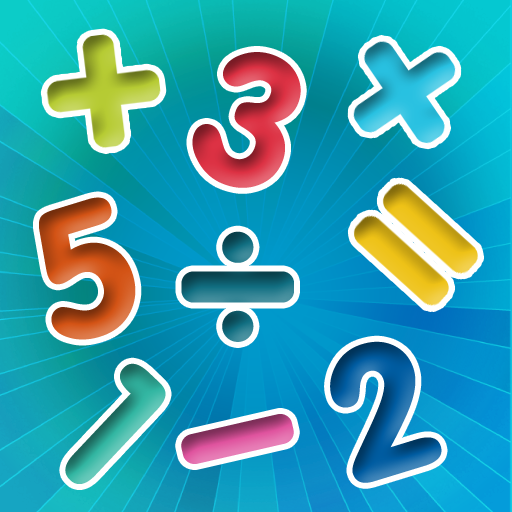
Math Challenge - Brain Workout
Play on PC with BlueStacks – the Android Gaming Platform, trusted by 500M+ gamers.
Page Modified on: January 10, 2019
Play Math Challenge - Brain Workout on PC
With this game you or your children can improve their mathematical skills, test mental math and prepare for math tests.
Functionalities:
- 12 levels with increasing difficulty,
- 20 questions on each of the 11 levels, 50 questions on the last level,
- Practice addition, substraction, multiplication and division on positive and negative numbers,
- Operation on two and three arguments,
- Brain training/exercises,
- Ranking of the best players.
- Online multiplayer game mode,
- Achievements to get.
Your score is the total of points from all levels.
Maths lessons does not have to be a nightmare! School will not be scary anymore! Playing this application you can enhance your mental arithmetic due to fun and competition.
Maybe you are planning an IQ test or simply like to play chess or checkers - "Math Challenge - Brain Workout" is a great mind training and educational game that will allow you to develop also in these directions.
This is a great game for kids and adults - maths in all ages helps exercise your brain and IQ.
Your child will not have any problems with the multiplication table. Also game at every level is a kind of exercise of concentration.
------------------------
Facebook Page:
https://www.facebook.com/ParidaeMobile
------------------------
Play Math Challenge - Brain Workout on PC. It’s easy to get started.
-
Download and install BlueStacks on your PC
-
Complete Google sign-in to access the Play Store, or do it later
-
Look for Math Challenge - Brain Workout in the search bar at the top right corner
-
Click to install Math Challenge - Brain Workout from the search results
-
Complete Google sign-in (if you skipped step 2) to install Math Challenge - Brain Workout
-
Click the Math Challenge - Brain Workout icon on the home screen to start playing



