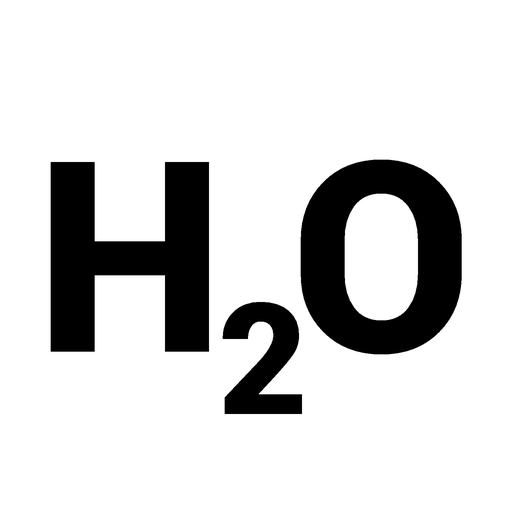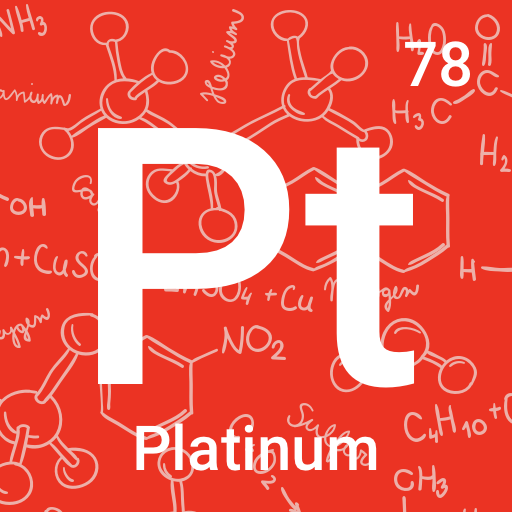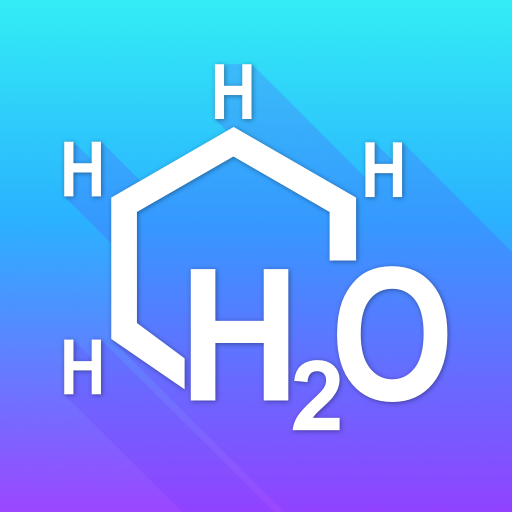Quiz Tableau périodique
Jouez sur PC avec BlueStacks - la plate-forme de jeu Android, approuvée par + 500M de joueurs.
Page Modifiée le: 10 janvier 2019
Play Periodic Table Quiz on PC
Make sure that you are familiar with periodic table of elements.
Test yourself by comparing your score with the best ranked online and become a master of chemistry!
Functionality:
- 29 levels of difficulty,
- at every level there are 20 - 25 chemical elements,
- for levels 1, 7, 13, 19, 25 select chemical symbol based on the name of the chemical element,
- for levels 2, 8, 14, 20, 26 select correct atomic number of the chemical element,
- for levels 3, 9, 15, 21 select proper group of the chemical element,
- for levels 4, 10, 16, 22, 27 select proper period of the chemical element,
- for levels 5, 11, 17, 23, 28 select proper block of the chemical element,
- for levels 6, 12, 18, 24, 29 select the name of the chemical element on the basis of the chemical symbol,
- ranking of top players,
- achievements to get.
If you are preparing for chemistry tests or you simply like chemistry, chemical elements and combinations and you want to test your knowledge, this application is for you!
-----------------------
Facebook Page:
https://www.facebook.com/ParidaeMobile
-----------------------
Jouez à Quiz Tableau périodique sur PC. C'est facile de commencer.
-
Téléchargez et installez BlueStacks sur votre PC
-
Connectez-vous à Google pour accéder au Play Store ou faites-le plus tard
-
Recherchez Quiz Tableau périodique dans la barre de recherche dans le coin supérieur droit
-
Cliquez pour installer Quiz Tableau périodique à partir des résultats de la recherche
-
Connectez-vous à Google (si vous avez ignoré l'étape 2) pour installer Quiz Tableau périodique
-
Cliquez sur l'icône Quiz Tableau périodique sur l'écran d'accueil pour commencer à jouer