
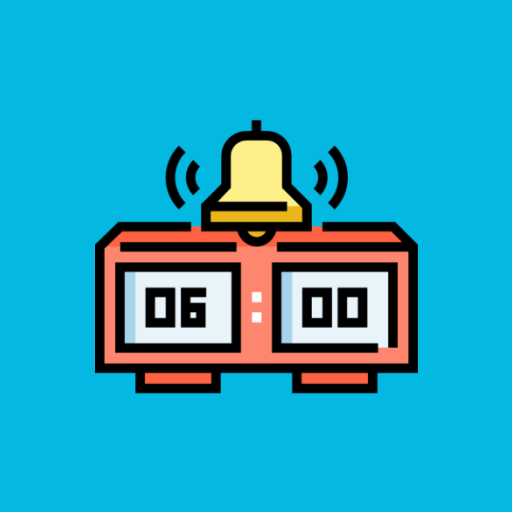
Peaceful Wake-Up - Gentle Alarm Clock - Calm Soft
العب على الكمبيوتر الشخصي مع BlueStacks - نظام أندرويد للألعاب ، موثوق به من قبل أكثر من 500 مليون لاعب.
تم تعديل الصفحة في: 16 يناير 2020
Play Peaceful Wake-Up - Gentle Alarm Clock - Calm Soft on PC
Would you like to wake up relaxed without unnecessary stress? If so, Peaceful Wake-Up is just the app for you!
Instead of screeching alarm you can choose one of the soothing ringtones or just pick your favourite song. The app will slowly increase the volume until you dismiss it. The App is perfect for light-sleepers who don't need screeching, deafening alarm to wake up.
Features:
- you can schedule multiple alarms, each with different song or ringtone(or no sound at all), with or without vibration
- you can choose the length of a snooze (5 - 30min)
- if you accidentally leave it somewhere alarm will turn off automatically after 15min (so it won't drain your battery!)
- gradually increasing volume (it can be turned off in settings)
- pleasant layout
- very easy to use
Peaceful Wake-Up is completely free. All functions are available straight after download.
العب Peaceful Wake-Up - Gentle Alarm Clock - Calm Soft على جهاز الكمبيوتر. من السهل البدء.
-
قم بتنزيل BlueStacks وتثبيته على جهاز الكمبيوتر الخاص بك
-
أكمل تسجيل الدخول إلى Google للوصول إلى متجر Play ، أو قم بذلك لاحقًا
-
ابحث عن Peaceful Wake-Up - Gentle Alarm Clock - Calm Soft في شريط البحث أعلى الزاوية اليمنى
-
انقر لتثبيت Peaceful Wake-Up - Gentle Alarm Clock - Calm Soft من نتائج البحث
-
أكمل تسجيل الدخول إلى Google (إذا تخطيت الخطوة 2) لتثبيت Peaceful Wake-Up - Gentle Alarm Clock - Calm Soft
-
انقر على أيقونة Peaceful Wake-Up - Gentle Alarm Clock - Calm Soft على الشاشة الرئيسية لبدء اللعب



