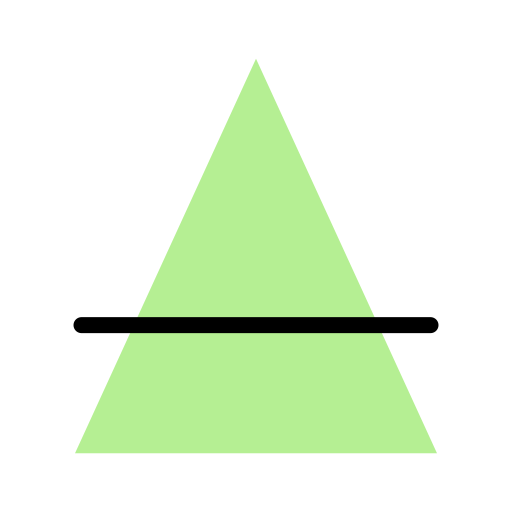Minty Icons Free
맞춤 설정 | Patryk Goworowski
5억명 이상의 게이머가 신뢰하는 안드로이드 게임 플랫폼 BlueStacks으로 PC에서 플레이하세요.
Play Minty Icons Free on PC
Minty Icons were designed to look fresh, vivid and bold.
in order to use this icon pack you need to have installed one of the supported launchers on your device. Full list of supported launchers can be found at the bottom of description.
• 1500+ Handcrafted Vector Icons
• 2100+ Themed Activities
• 52 Cloud wallpapers
• Dynamic Calendar icons
• Cloud based request system
• Blueprint dashboard app by Jahir Fiquitiva
• Action Launcher
• ADW Launcher
• Apex Launcher
• Aviate Launcher
• Go Launcher
• Holo Launcher
• Lawnchair Launcher (requires manual apply)
• Lean Launcher (requires manual apply)
• L Launcher
• Lucid Launcher
• Mini Launcher
• Next Launcher
• Nova Launcher
• Solo Launcher
• Smart Launcher
• TSF Launcher
• Unicon Pro
ATTENTION
in order to use this icon pack you need to have installed one of the supported launchers on your device. Full list of supported launchers can be found at the bottom of description.
Features:
• 1500+ Handcrafted Vector Icons
• 2100+ Themed Activities
• 52 Cloud wallpapers
• Dynamic Calendar icons
• Cloud based request system
• Blueprint dashboard app by Jahir Fiquitiva
Supported launchers
• Action Launcher
• ADW Launcher
• Apex Launcher
• Aviate Launcher
• Go Launcher
• Holo Launcher
• Lawnchair Launcher (requires manual apply)
• Lean Launcher (requires manual apply)
• L Launcher
• Lucid Launcher
• Mini Launcher
• Next Launcher
• Nova Launcher
• Solo Launcher
• Smart Launcher
• TSF Launcher
• Unicon Pro
PC에서 Minty Icons Free 플레이해보세요.
-
BlueStacks 다운로드하고 설치
-
Google Play 스토어에 로그인 하기(나중에 진행가능)
-
오른쪽 상단 코너에 Minty Icons Free 검색
-
검색 결과 중 Minty Icons Free 선택하여 설치
-
구글 로그인 진행(만약 2단계를 지나갔을 경우) 후 Minty Icons Free 설치
-
메인 홈화면에서 Minty Icons Free 선택하여 실행