
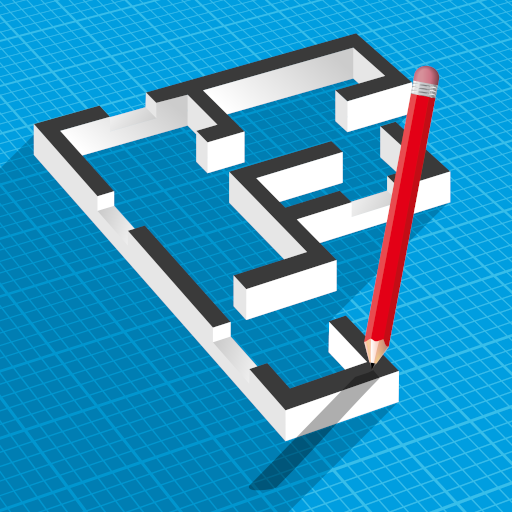
Floor Plan Creator
在電腦上使用BlueStacks –受到5億以上的遊戲玩家所信任的Android遊戲平台。
Run Floor Plan Creator on PC or Mac
Floor Plan Creator is an Art & Design app developed by Marcin Lewandowski. BlueStacks app player is the best platform to run this Android app on your PC or Mac for an immersive gaming experience.
Become the architect you always wanted to be with Floor Plan Creator! With this amazing app, you can create detailed and precise floor plans in just a matter of minutes. And the best part, you can see your plans come to life in stunning 3D.
Say goodbye to boring floor plans, and hello to endless possibilities! With Floor Plan Creator, you can add furniture to your plans, ensuring that you’ll have a complete design for your home, office or any space you want to plan. Plus, it comes in handy when you’re out shopping for furniture – you can check if there’s enough room for that new sofa or table with just a quick glance at your phone.
With multiple floors, rooms of any shape and automatic calculation of areas, perimeters, and symbol counts, Floor Plan Creator makes planning and designing a breeze. And with S-Pen and mouse support, you can get even more creative with your designs.
The 3D tour mode lets you see your plans from a whole new perspective, and with a symbol library of doors, windows, furniture, electrical, and more, you’ll have everything you need to make your designs come to life. And with cloud synchronization, you can easily backup and share your plans between devices and even edit them on any computer or mobile device.
Download Floor Plan Creator on PC with BlueStacks and design your dream home.
在電腦上遊玩Floor Plan Creator . 輕易上手.
-
在您的電腦上下載並安裝BlueStacks
-
完成Google登入後即可訪問Play商店,或等你需要訪問Play商店十再登入
-
在右上角的搜索欄中尋找 Floor Plan Creator
-
點擊以從搜索結果中安裝 Floor Plan Creator
-
完成Google登入(如果您跳過了步驟2),以安裝 Floor Plan Creator
-
在首頁畫面中點擊 Floor Plan Creator 圖標來啟動遊戲



