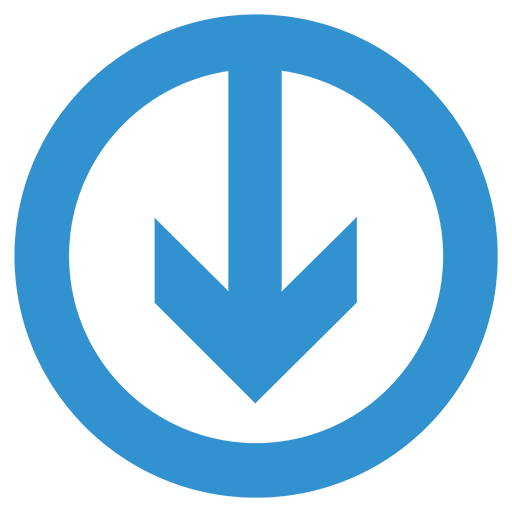MrReceipt - Ihre Kassenbons an einem Ort
Spiele auf dem PC mit BlueStacks - der Android-Gaming-Plattform, der über 500 Millionen Spieler vertrauen.
Seite geändert am: 25. Februar 2020
Play MrReceipt - your receipts in one place on PC
MrReceipt is an easy and simple mobile application created to scan and organise your receipts so that you will be able to use it in complaint or warranty claim even long after the good has been purchased. To store digital copies of the receipts is also a way to learn how to be more economical and to manage household expenses. Stored and categorised in a folder digital receipts are of a great help in a household budget.
Free your wallet of unnecessary mess – Mr Receipt is at your disposal with just one click!
Spiele MrReceipt - Ihre Kassenbons an einem Ort auf dem PC. Der Einstieg ist einfach.
-
Lade BlueStacks herunter und installiere es auf deinem PC
-
Schließe die Google-Anmeldung ab, um auf den Play Store zuzugreifen, oder mache es später
-
Suche in der Suchleiste oben rechts nach MrReceipt - Ihre Kassenbons an einem Ort
-
Klicke hier, um MrReceipt - Ihre Kassenbons an einem Ort aus den Suchergebnissen zu installieren
-
Schließe die Google-Anmeldung ab (wenn du Schritt 2 übersprungen hast), um MrReceipt - Ihre Kassenbons an einem Ort zu installieren.
-
Klicke auf dem Startbildschirm auf das MrReceipt - Ihre Kassenbons an einem Ort Symbol, um mit dem Spielen zu beginnen