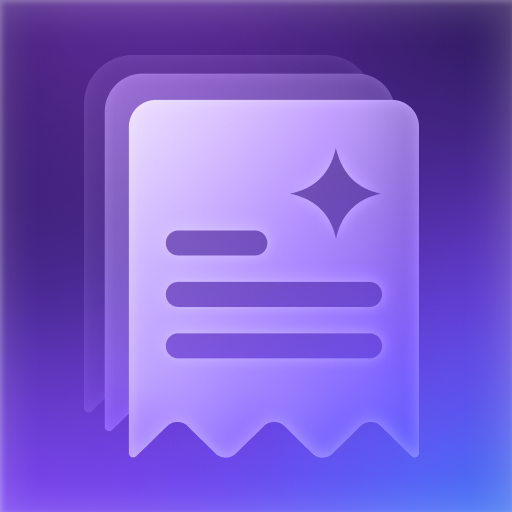このページには広告が含まれます

MrReceipt - your receipts in one place
仕事効率化 | Primesoft Polska Sp. z o.o.
BlueStacksを使ってPCでプレイ - 5憶以上のユーザーが愛用している高機能Androidゲーミングプラットフォーム
Play MrReceipt - your receipts in one place on PC
Is your wallet full of paper receipts? You want to make a return or exchange but have lost the paper receipt? Forget about colleting them as a proof of purchase. With MrReceipt, you will always have all the receipts close at hand, in your smartphone.
MrReceipt is an easy and simple mobile application created to scan and organise your receipts so that you will be able to use it in complaint or warranty claim even long after the good has been purchased. To store digital copies of the receipts is also a way to learn how to be more economical and to manage household expenses. Stored and categorised in a folder digital receipts are of a great help in a household budget.
Free your wallet of unnecessary mess – Mr Receipt is at your disposal with just one click!
MrReceipt is an easy and simple mobile application created to scan and organise your receipts so that you will be able to use it in complaint or warranty claim even long after the good has been purchased. To store digital copies of the receipts is also a way to learn how to be more economical and to manage household expenses. Stored and categorised in a folder digital receipts are of a great help in a household budget.
Free your wallet of unnecessary mess – Mr Receipt is at your disposal with just one click!
MrReceipt - your receipts in one placeをPCでプレイ
-
BlueStacksをダウンロードしてPCにインストールします。
-
GoogleにサインインしてGoogle Play ストアにアクセスします。(こちらの操作は後で行っても問題ありません)
-
右上の検索バーにMrReceipt - your receipts in one placeを入力して検索します。
-
クリックして検索結果からMrReceipt - your receipts in one placeをインストールします。
-
Googleサインインを完了してMrReceipt - your receipts in one placeをインストールします。※手順2を飛ばしていた場合
-
ホーム画面にてMrReceipt - your receipts in one placeのアイコンをクリックしてアプリを起動します。