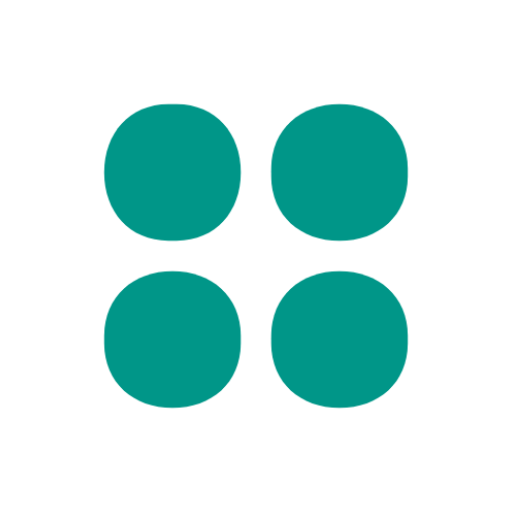Grow - Habit tracking
Jouez sur PC avec BlueStacks - la plate-forme de jeu Android, approuvée par + 500M de joueurs.
Page Modifiée le: 6 janvier 2020
Play Grow - Habit tracking on PC
The goal of the app is to provide a straightforward way to track and remind you of the habits you want to keep an eye on.
Simplicity
Grow is as minimal as possible, no overblown features which leads to confusion.
No social integration
Important assumption of Grow is that there is no social integrations, no "Share on" option, you are all alone with your habits.
Backed by science
Some features of Grow are based on science. Forming habits takes some time, but definitely worth investing.
Jouez à Grow - Habit tracking sur PC. C'est facile de commencer.
-
Téléchargez et installez BlueStacks sur votre PC
-
Connectez-vous à Google pour accéder au Play Store ou faites-le plus tard
-
Recherchez Grow - Habit tracking dans la barre de recherche dans le coin supérieur droit
-
Cliquez pour installer Grow - Habit tracking à partir des résultats de la recherche
-
Connectez-vous à Google (si vous avez ignoré l'étape 2) pour installer Grow - Habit tracking
-
Cliquez sur l'icône Grow - Habit tracking sur l'écran d'accueil pour commencer à jouer