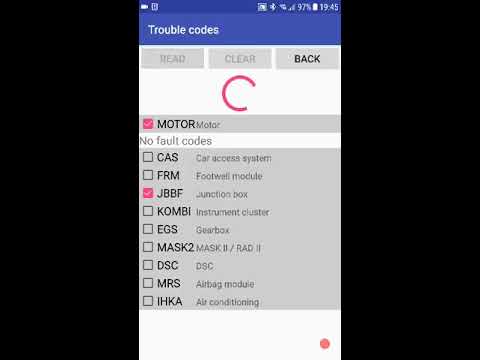bimmer-tool (BTool) Lite
자동차 | bimmer-tool
5억명 이상의 게이머가 신뢰하는 안드로이드 게임 플랫폼 BlueStacks으로 PC에서 플레이하세요.
Play bimmer-tool (BTool) Lite on PC
Important: This application requires a reliable OBD adapter. Cheap adapters may not work or functionality may be limited. K+D-Can cable of the following Bluetooth adapters are recommended:
- UniCarScan UCSI-2000: Choose setting: D-Can mode: MODE2 https://www.wgsoft.de/shop/obd-2-komplettsysteme/unicarscan/114/unicarscan-ucsi-2000-diagnoseadapter
- Carista https://caristaapp.com/adapter
- Veepeak OBDCheck BLE https://www.veepeak.com/product/obdcheck-ble
Application allows to read and erase fault codes in BMW 1/3/5 E/F series and similar models.
It allows to:
- read fault codes with descriptions
- erase fault codes
- read engine parameters in real time: coolant temperature, oil temperature, boost pressure, air mass, exhaust gases temperature, ash and soot mass in DPF filter.
Supported OBD adapters:
- K+D-Can USB: This is recommended and most reliable adapter. You will also need USB-OTG cable.
- ELM327 Bluetooth: Bluetooth connection may be less stable than USB connection. Only genuine ELM327 adapters will work. Bluetooth adapters may not work with older cars (<2008)
- ELM327 WiFi: Like ELM Bluetooth, connection may be slower, older cars may be not supported.
More features in bimmer-tool full version https://play.google.com/store/apps/details?id=pl.pw.btool.expert
- UniCarScan UCSI-2000: Choose setting: D-Can mode: MODE2 https://www.wgsoft.de/shop/obd-2-komplettsysteme/unicarscan/114/unicarscan-ucsi-2000-diagnoseadapter
- Carista https://caristaapp.com/adapter
- Veepeak OBDCheck BLE https://www.veepeak.com/product/obdcheck-ble
Application allows to read and erase fault codes in BMW 1/3/5 E/F series and similar models.
It allows to:
- read fault codes with descriptions
- erase fault codes
- read engine parameters in real time: coolant temperature, oil temperature, boost pressure, air mass, exhaust gases temperature, ash and soot mass in DPF filter.
Supported OBD adapters:
- K+D-Can USB: This is recommended and most reliable adapter. You will also need USB-OTG cable.
- ELM327 Bluetooth: Bluetooth connection may be less stable than USB connection. Only genuine ELM327 adapters will work. Bluetooth adapters may not work with older cars (<2008)
- ELM327 WiFi: Like ELM Bluetooth, connection may be slower, older cars may be not supported.
More features in bimmer-tool full version https://play.google.com/store/apps/details?id=pl.pw.btool.expert
PC에서 bimmer-tool (BTool) Lite 플레이해보세요.
-
BlueStacks 다운로드하고 설치
-
Google Play 스토어에 로그인 하기(나중에 진행가능)
-
오른쪽 상단 코너에 bimmer-tool (BTool) Lite 검색
-
검색 결과 중 bimmer-tool (BTool) Lite 선택하여 설치
-
구글 로그인 진행(만약 2단계를 지나갔을 경우) 후 bimmer-tool (BTool) Lite 설치
-
메인 홈화면에서 bimmer-tool (BTool) Lite 선택하여 실행