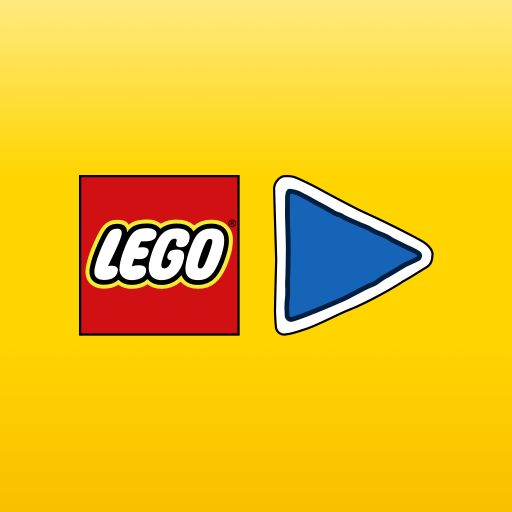このページには広告が含まれます

LEGO Colors Table
ツール | Sariel.pl
BlueStacksを使ってPCでプレイ - 5憶以上のユーザーが愛用している高機能Androidゲーミングプラットフォーム
Play LEGO Colors Table on PC
Stay up to date with LEGO colors thanks to this comprehensive table containing 130 LEGO colors with their official names, Bricklink names, RGB, hex and CMYK values, Pantone names, rarity, ID numbers (LEGO, Bricklink & LDraw), and even timelines when they were used and in how many sets and parts!
LEGO Colors TableをPCでプレイ
-
BlueStacksをダウンロードしてPCにインストールします。
-
GoogleにサインインしてGoogle Play ストアにアクセスします。(こちらの操作は後で行っても問題ありません)
-
右上の検索バーにLEGO Colors Tableを入力して検索します。
-
クリックして検索結果からLEGO Colors Tableをインストールします。
-
Googleサインインを完了してLEGO Colors Tableをインストールします。※手順2を飛ばしていた場合
-
ホーム画面にてLEGO Colors Tableのアイコンをクリックしてアプリを起動します。