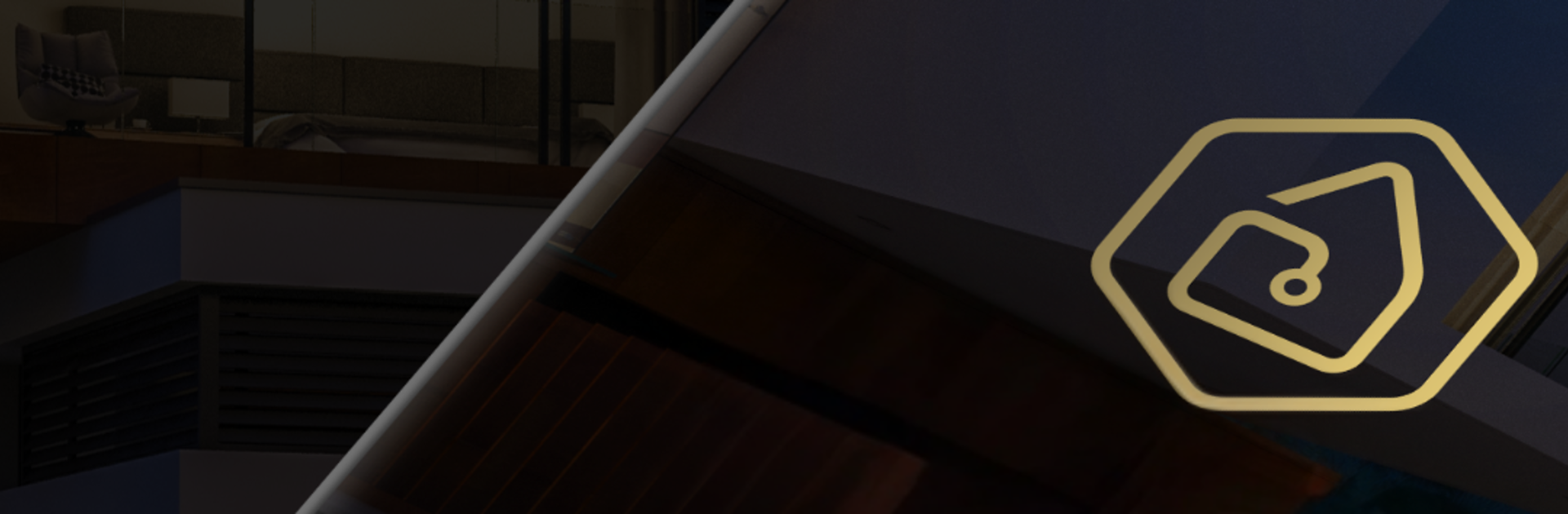
INTEGRA CONTROL
Juega en PC con BlueStacks: la plataforma de juegos Android, en la que confían más de 500 millones de jugadores.
Página modificada el: Dec 14, 2025
Run INTEGRA CONTROL on PC or Mac
Upgrade your experience. Try INTEGRA CONTROL, the fantastic Tools app from SATEL SP. Z O.O., from the comfort of your laptop, PC, or Mac, only on BlueStacks.
INTEGRA CONTROL feels like a virtual keypad for an INTEGRA alarm panel, just on a screen. It talks to the system through an ETHM-1 or ETHM-1 Plus network module, so it is not just a remote on-off switch, it mirrors the full panel controls. On a PC with BlueStacks the interface gets room to breathe, buttons are easy to click, and checking history does not feel cramped.
The basics are all there, arming and disarming, viewing the event log, and handling connected automation devices. What stands out is how customizable it is. There are four personal menus to fill with shortcuts, up to 16 items each, and a Macro option that fires a set of actions with one tap, useful for things like night mode routines. Notifications are flexible too, set which events should ping and which should stay quiet. Communication is secured with 192 bit encryption, and connecting can be done directly to the Ethernet module or through a service that sets up the link without needing a public IP address, which saves some router headache. There is also a simple backup for the app’s own settings, so rebuilding a layout after a phone change is not a pain.
It is practical more than pretty, and that fits the job. Setup can feel technical at first, but once the panel and module are in place, daily control is quick and dependable. Running it in BlueStacks makes managing those custom menus and macros a bit nicer with a mouse, especially when juggling many partitions or devices.
Big screen. Bigger performance. Use BlueStacks on your PC or Mac to run your favorite apps.
Juega INTEGRA CONTROL en la PC. Es fácil comenzar.
-
Descargue e instale BlueStacks en su PC
-
Complete el inicio de sesión de Google para acceder a Play Store, o hágalo más tarde
-
Busque INTEGRA CONTROL en la barra de búsqueda en la esquina superior derecha
-
Haga clic para instalar INTEGRA CONTROL desde los resultados de búsqueda
-
Complete el inicio de sesión de Google (si omitió el paso 2) para instalar INTEGRA CONTROL
-
Haz clic en el ícono INTEGRA CONTROL en la pantalla de inicio para comenzar a jugar
