
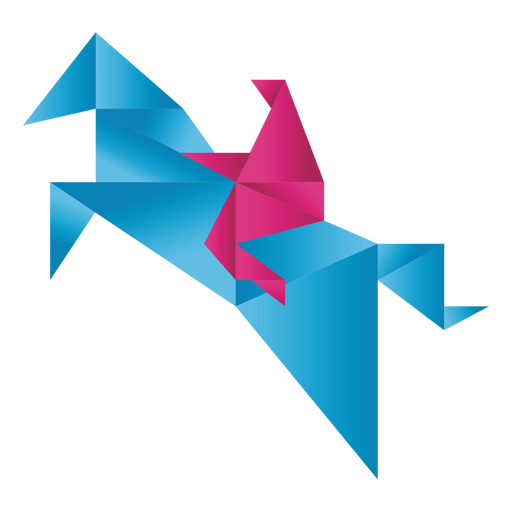
LiveJumping (ZawodyKonne.com)
Graj na PC z BlueStacks – Platforma gamingowa Android, która uzyskała zaufanie ponad 500 milionów graczy!
Strona zmodyfikowana w dniu: 24 lutego 2018
Play LiveJumping.com on PC
The most important functions:
- calendar of upcoming events
- archive of results from horse competitions
- start lists
- organizational messages
- live horse competition results
- statistics of competitions and events
- organizational information
- integrated login with the LiveJumping.com platform
In the course of implementation in the upcoming version:
- electronic entries for the competitions
- news from the equestrian world
- notifications of starts of selected horses and competitors
- notifications about new events
- direct communication (chat) with the organizer of the competition
- management of the list of horses and competitors
- verifications of sports licenses and medical examinations
- notifications about the ending tests
- vaccination notifications
- and many others soon
Zagraj w LiveJumping (ZawodyKonne.com) na PC. To takie proste.
-
Pobierz i zainstaluj BlueStacks na PC
-
Zakończ pomyślnie ustawienie Google, aby otrzymać dostęp do sklepu Play, albo zrób to później.
-
Wyszukaj LiveJumping (ZawodyKonne.com) w pasku wyszukiwania w prawym górnym rogu.
-
Kliknij, aby zainstalować LiveJumping (ZawodyKonne.com) z wyników wyszukiwania
-
Ukończ pomyślnie rejestrację Google (jeśli krok 2 został pominięty) aby zainstalować LiveJumping (ZawodyKonne.com)
-
Klinij w ikonę LiveJumping (ZawodyKonne.com) na ekranie startowym, aby zacząć grę



