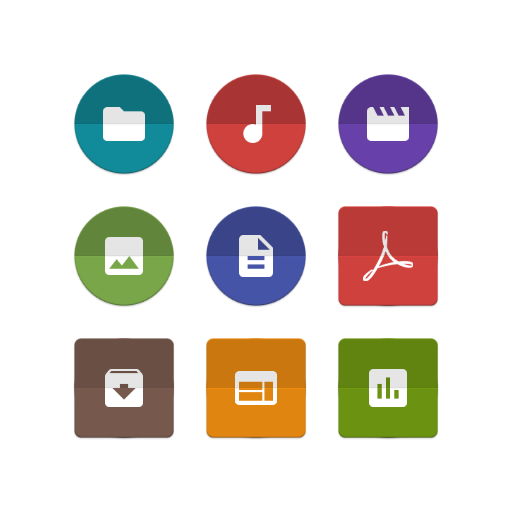Solid Explorer USB OTG Plugin
Spiele auf dem PC mit BlueStacks - der Android-Gaming-Plattform, der über 500 Millionen Spieler vertrauen.
Seite geändert am: 22.08.2015
Play Solid Explorer USB OTG Plugin on PC
Please note that Nexus devices running Android 6 have now built in support for FAT formatted USB drives, so Solid Explorer will work with them without this plugin.
All nexus phones and tablets with USB host capabilities are supported (Nexus 4 may not be supported without a custom kernel). You may also want to use this plugin on other devices with USB host in case they don't mount file systems out of the box.
Supported file systems:
- FAT32
- exFAT
- NTFS in read only mode
Features:
- full read/write access (except NTFS)
- media streaming - play music and videos on third party players, even on the Chromecast
- supports hard drives with external power supply
This plugin doesn't require root. In case of any problems, please use the "Send bug report" option under application's "About" section.
Always make a backup of your files. NeatBytes is not responsible for any harm done to your device.
Spiele Solid Explorer USB OTG Plugin auf dem PC. Der Einstieg ist einfach.
-
Lade BlueStacks herunter und installiere es auf deinem PC
-
Schließe die Google-Anmeldung ab, um auf den Play Store zuzugreifen, oder mache es später
-
Suche in der Suchleiste oben rechts nach Solid Explorer USB OTG Plugin
-
Klicke hier, um Solid Explorer USB OTG Plugin aus den Suchergebnissen zu installieren
-
Schließe die Google-Anmeldung ab (wenn du Schritt 2 übersprungen hast), um Solid Explorer USB OTG Plugin zu installieren.
-
Klicke auf dem Startbildschirm auf das Solid Explorer USB OTG Plugin Symbol, um mit dem Spielen zu beginnen