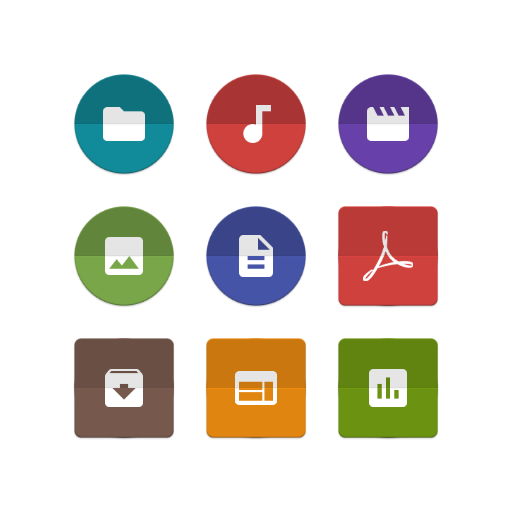このページには広告が含まれます

Solid Explorer USB OTG Plugin
Productivity | NeatBytes
BlueStacksを使ってPCでプレイ - 5憶以上のユーザーが愛用している高機能Androidゲーミングプラットフォーム
Play Solid Explorer USB OTG Plugin on PC
This plugin for Solid Explorer lets you access files stored on USB drives or card readers on Nexus devices. Minimum required version of Solid Explorer is 2.0. If your device already supports mounting OTG drives, you don't need this plugin.
Please note that Nexus devices running Android 6 have now built in support for FAT formatted USB drives, so Solid Explorer will work with them without this plugin.
All nexus phones and tablets with USB host capabilities are supported (Nexus 4 may not be supported without a custom kernel). You may also want to use this plugin on other devices with USB host in case they don't mount file systems out of the box.
Supported file systems:
- FAT32
- exFAT
- NTFS in read only mode
Features:
- full read/write access (except NTFS)
- media streaming - play music and videos on third party players, even on the Chromecast
- supports hard drives with external power supply
This plugin doesn't require root. In case of any problems, please use the "Send bug report" option under application's "About" section.
Always make a backup of your files. NeatBytes is not responsible for any harm done to your device.
Please note that Nexus devices running Android 6 have now built in support for FAT formatted USB drives, so Solid Explorer will work with them without this plugin.
All nexus phones and tablets with USB host capabilities are supported (Nexus 4 may not be supported without a custom kernel). You may also want to use this plugin on other devices with USB host in case they don't mount file systems out of the box.
Supported file systems:
- FAT32
- exFAT
- NTFS in read only mode
Features:
- full read/write access (except NTFS)
- media streaming - play music and videos on third party players, even on the Chromecast
- supports hard drives with external power supply
This plugin doesn't require root. In case of any problems, please use the "Send bug report" option under application's "About" section.
Always make a backup of your files. NeatBytes is not responsible for any harm done to your device.
Solid Explorer USB OTG PluginをPCでプレイ
-
BlueStacksをダウンロードしてPCにインストールします。
-
GoogleにサインインしてGoogle Play ストアにアクセスします。(こちらの操作は後で行っても問題ありません)
-
右上の検索バーにSolid Explorer USB OTG Pluginを入力して検索します。
-
クリックして検索結果からSolid Explorer USB OTG Pluginをインストールします。
-
Googleサインインを完了してSolid Explorer USB OTG Pluginをインストールします。※手順2を飛ばしていた場合
-
ホーム画面にてSolid Explorer USB OTG Pluginのアイコンをクリックしてアプリを起動します。