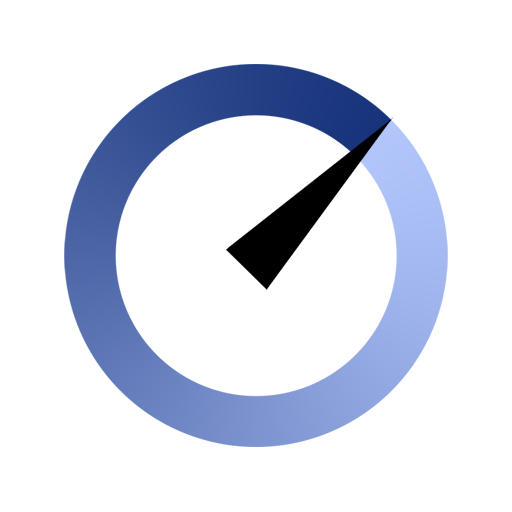Internet Speed Test
Jouez sur PC avec BlueStacks - la plate-forme de jeu Android, approuvée par + 500M de joueurs.
Page Modifiée le: 6 mars 2020
Play V-SPEED Speed Test on PC
• WiFi and mobile signal finding tool,
• the ability to select the default server for speed check,
• tests download speed (downlink)
• tests upload speed (uplink)
• measurement of data transfer time delays (latency, ping)
• two typical data transfer units (kbps, Mbps),
• automatic selection of speed check parameters depending on the type of a connection (LTE, 3G, WiFi)
• basic information about the connection (IP address, Internet service provider and organization, SIM operator or name of the WiFi network)
• history of results with options to filter and sort the list according to the different criteria,
• ability to customize speed check parameters to meet your needs (the duration of the test, the number of connections),
• detailed information about the tests (measured value of download/upload/ping, connection type, date, settings),
• easily copy your IP address and results to the clipboard,
• vibration handling,
• publication of results on social networking sites (Facebook, Twitter, Google+, etc.),
• compatibility mode with less powerful and older devices (switch on/off tween animations)
• appropriate warnings for testing mobile Internet.
Jouez à Internet Speed Test sur PC. C'est facile de commencer.
-
Téléchargez et installez BlueStacks sur votre PC
-
Connectez-vous à Google pour accéder au Play Store ou faites-le plus tard
-
Recherchez Internet Speed Test dans la barre de recherche dans le coin supérieur droit
-
Cliquez pour installer Internet Speed Test à partir des résultats de la recherche
-
Connectez-vous à Google (si vous avez ignoré l'étape 2) pour installer Internet Speed Test
-
Cliquez sur l'icône Internet Speed Test sur l'écran d'accueil pour commencer à jouer