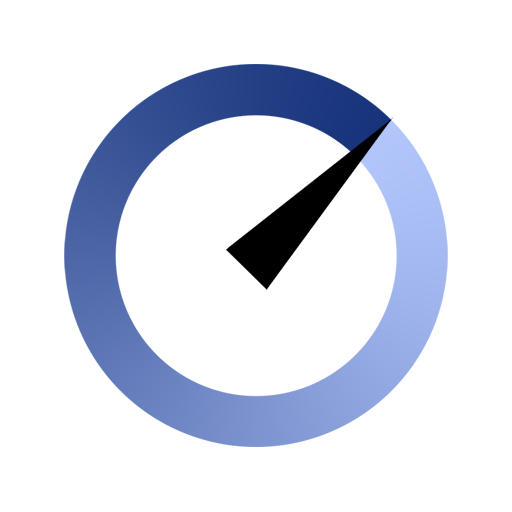このページには広告が含まれます

Internet Speed Test
ツール | V-SPEED.eu
BlueStacksを使ってPCでプレイ - 5憶以上のユーザーが愛用している高機能Androidゲーミングプラットフォーム
Play V-SPEED Speed Test on PC
V-SPEED Speed Test is a powerful, advanced tool which helps you to measure Internet connection speed on Android. The application is equipped with a modern, intuitive interface. For more experienced users, there is also a large number of configuration options. The main features of this app:
• WiFi and mobile signal finding tool,
• the ability to select the default server for speed check,
• tests download speed (downlink)
• tests upload speed (uplink)
• measurement of data transfer time delays (latency, ping)
• two typical data transfer units (kbps, Mbps),
• automatic selection of speed check parameters depending on the type of a connection (LTE, 3G, WiFi)
• basic information about the connection (IP address, Internet service provider and organization, SIM operator or name of the WiFi network)
• history of results with options to filter and sort the list according to the different criteria,
• ability to customize speed check parameters to meet your needs (the duration of the test, the number of connections),
• detailed information about the tests (measured value of download/upload/ping, connection type, date, settings),
• easily copy your IP address and results to the clipboard,
• vibration handling,
• publication of results on social networking sites (Facebook, Twitter, Google+, etc.),
• compatibility mode with less powerful and older devices (switch on/off tween animations)
• appropriate warnings for testing mobile Internet.
• WiFi and mobile signal finding tool,
• the ability to select the default server for speed check,
• tests download speed (downlink)
• tests upload speed (uplink)
• measurement of data transfer time delays (latency, ping)
• two typical data transfer units (kbps, Mbps),
• automatic selection of speed check parameters depending on the type of a connection (LTE, 3G, WiFi)
• basic information about the connection (IP address, Internet service provider and organization, SIM operator or name of the WiFi network)
• history of results with options to filter and sort the list according to the different criteria,
• ability to customize speed check parameters to meet your needs (the duration of the test, the number of connections),
• detailed information about the tests (measured value of download/upload/ping, connection type, date, settings),
• easily copy your IP address and results to the clipboard,
• vibration handling,
• publication of results on social networking sites (Facebook, Twitter, Google+, etc.),
• compatibility mode with less powerful and older devices (switch on/off tween animations)
• appropriate warnings for testing mobile Internet.
Internet Speed TestをPCでプレイ
-
BlueStacksをダウンロードしてPCにインストールします。
-
GoogleにサインインしてGoogle Play ストアにアクセスします。(こちらの操作は後で行っても問題ありません)
-
右上の検索バーにInternet Speed Testを入力して検索します。
-
クリックして検索結果からInternet Speed Testをインストールします。
-
Googleサインインを完了してInternet Speed Testをインストールします。※手順2を飛ばしていた場合
-
ホーム画面にてInternet Speed Testのアイコンをクリックしてアプリを起動します。