
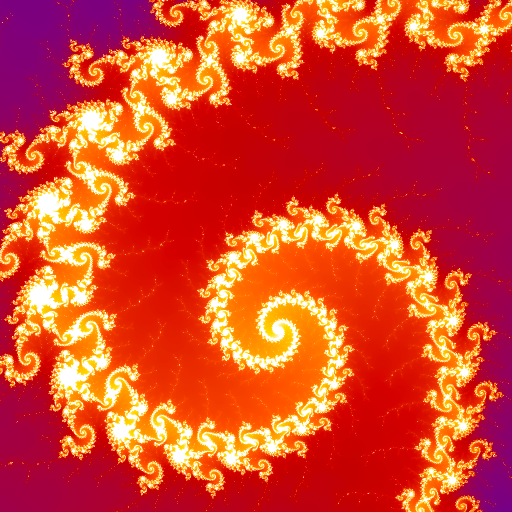
MandelBrowser
Play on PC with BlueStacks – the Android Gaming Platform, trusted by 500M+ gamers.
Page Modified on: July 14, 2019
Play MandelBrowser on PC
* 40 fractal types: Mandelbrot, Burning Ship, Phoenix, Collatz, Newton, Nova, Simonbrot, Lyapunov and more (including 2 fractal types hidden to be unlocked),
* deep zoom (up to 1e+300) for 25 of 40 fractal types,
* 10 various paint modes (including Stripe Average, Triangle Inequality and Curvature Average),
* set of built-in palettes and the palette editor,
* precise palette control (length, scale, offset),
* automatic palette adjusting for a better experience,
* independent fractal exterior and interior painting,
* real-time zoom video with auto guiding to avoid areas with no details,
* moving the image during a zoom video (also using the device's accelerometer),
* saving and sharing your favorite spots,
* built-in gallery with a hundred of examples,
* distraction free mode,
* saving images.
The app starts in the simple mode with some features hidden. You may switch to the advanced mode in the Settings.
More information in the tutorial: https://mandelbrowser.fandom.com/wiki/Tutorial
Warning: this app is battery consuming.
Play MandelBrowser on PC. It’s easy to get started.
-
Download and install BlueStacks on your PC
-
Complete Google sign-in to access the Play Store, or do it later
-
Look for MandelBrowser in the search bar at the top right corner
-
Click to install MandelBrowser from the search results
-
Complete Google sign-in (if you skipped step 2) to install MandelBrowser
-
Click the MandelBrowser icon on the home screen to start playing




