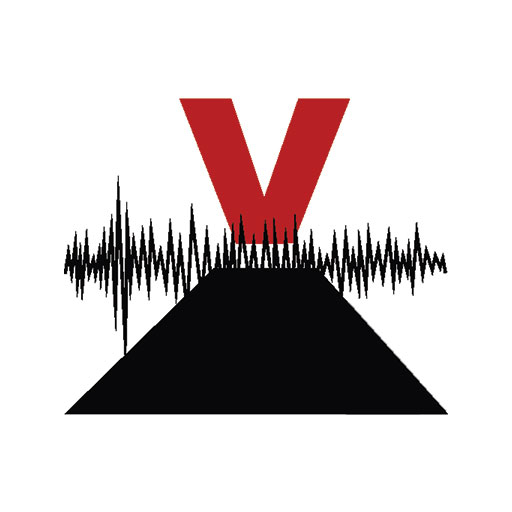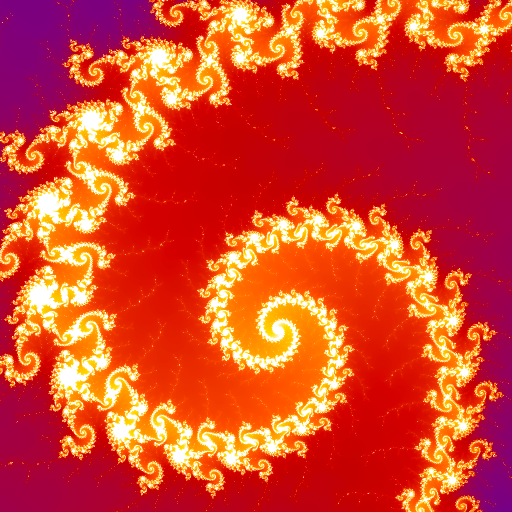
MandelBrowser
เล่นบน PC ผ่าน BlueStacks - Android Gaming Platform ที่ได้รับความไว้วางใจจากเกมเมอร์ 500 ล้านคนทั่วโลก
Page Modified on: 14 กรกฎาคม 2562
Play MandelBrowser on PC
* 40 fractal types: Mandelbrot, Burning Ship, Phoenix, Collatz, Newton, Nova, Simonbrot, Lyapunov and more (including 2 fractal types hidden to be unlocked),
* deep zoom (up to 1e+300) for 25 of 40 fractal types,
* 10 various paint modes (including Stripe Average, Triangle Inequality and Curvature Average),
* set of built-in palettes and the palette editor,
* precise palette control (length, scale, offset),
* automatic palette adjusting for a better experience,
* independent fractal exterior and interior painting,
* real-time zoom video with auto guiding to avoid areas with no details,
* moving the image during a zoom video (also using the device's accelerometer),
* saving and sharing your favorite spots,
* built-in gallery with a hundred of examples,
* distraction free mode,
* saving images.
The app starts in the simple mode with some features hidden. You may switch to the advanced mode in the Settings.
More information in the tutorial: https://mandelbrowser.fandom.com/wiki/Tutorial
Warning: this app is battery consuming.
เล่น MandelBrowser บน PC ได้ง่ายกว่า
-
ดาวน์โหลดและติดตั้ง BlueStacks บน PC ของคุณ
-
ลงชื่อเข้าใช้แอคเคาท์ Google เพื่อเข้าสู่ Play Store หรือทำในภายหลัง
-
ค้นหา MandelBrowser ในช่องค้นหาด้านขวาบนของโปรแกรม
-
คลิกเพื่อติดตั้ง MandelBrowser จากผลการค้นหา
-
ลงชื่อเข้าใช้บัญชี Google Account (หากยังไม่ได้ทำในขั้นที่ 2) เพื่อติดตั้ง MandelBrowser
-
คลิกที่ไอคอน MandelBrowser ในหน้าจอเพื่อเริ่มเล่น