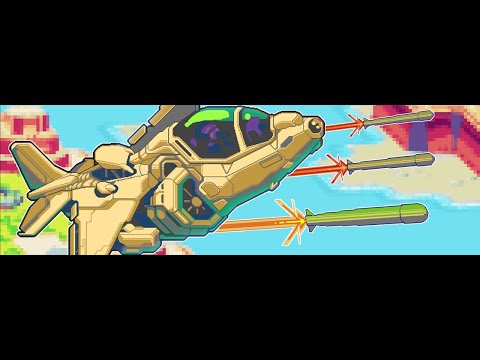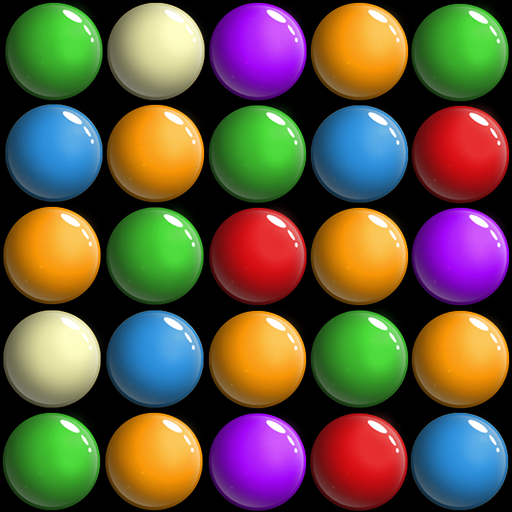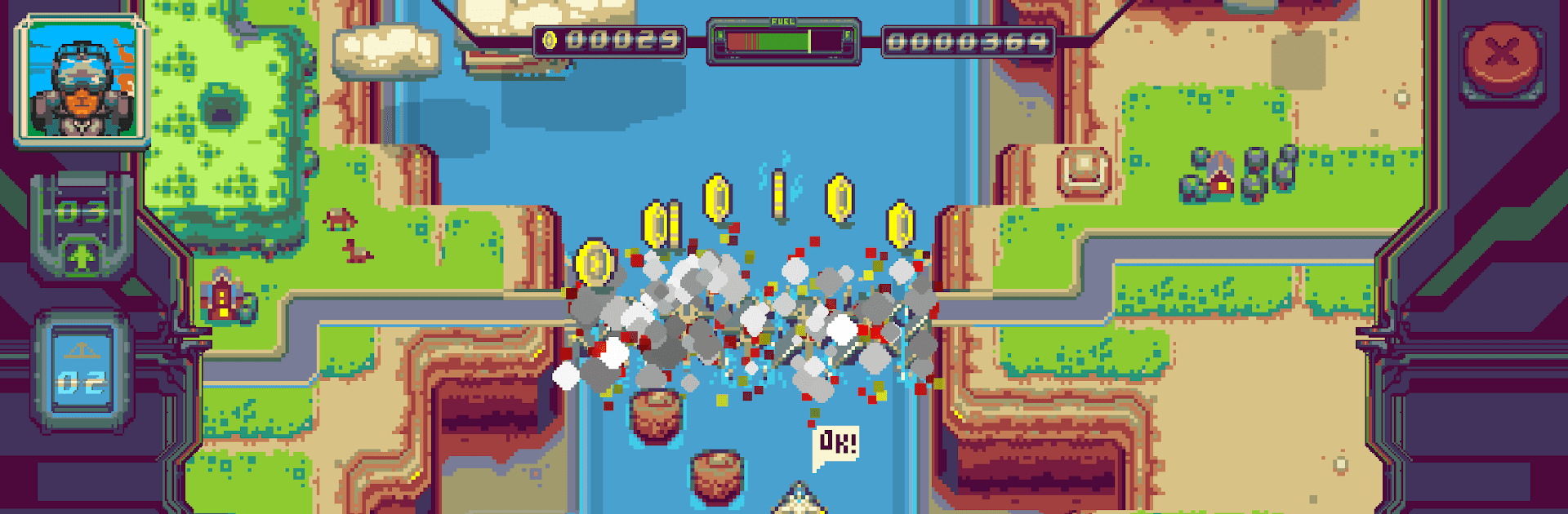
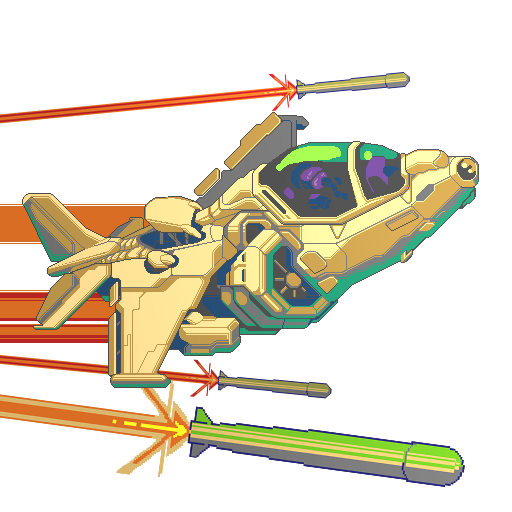
Bridge Strike: Arcade Shooter
在電腦上使用BlueStacks –受到5億以上的遊戲玩家所信任的Android遊戲平台。
Play Bridge Strike: Arcade Shooter on PC or Mac
Bridge Strike: Arcade Shooter is a Action game developed by Kasur Games. BlueStacks app player is the best Android emulator to play this Android game on your PC or Mac for an immersive gaming experience.
About the Game
In “Bridge Strike: Arcade Shooter” by Kasur Games, your mission is clear: fly, destroy, and survive! This action-packed shooter throws you into a world of top-down, pixel-perfect arcade action reminiscent of classic SHMUP games. It’s a refreshing take where strategy triumphs over sheer speed.
Game Features
- RAID Mode: Fly far and destroy bridges for points. Compete on global leaderboards!
- CAMPAIGN Mode: Complete missions and earn coins to unlock new machines.
- Diverse Locations: Explore vast terrains—villages, cities, deserts, and mountains.
- Dynamic Weather: Experience conditions like rain, snow, and thunder that test your skills.
- Variety of Enemies: Face everything from boats and helis to tanks and magnetic mines.
- Hangar and Machines: Upgrade from jets to helis, boats, and hovercrafts with collected coins.
Fly smarter, not faster, with Bridge Strike: Arcade Shooter. Try it on BlueStacks for a seamless gaming experience!
在電腦上遊玩Bridge Strike: Arcade Shooter . 輕易上手.
-
在您的電腦上下載並安裝BlueStacks
-
完成Google登入後即可訪問Play商店,或等你需要訪問Play商店十再登入
-
在右上角的搜索欄中尋找 Bridge Strike: Arcade Shooter
-
點擊以從搜索結果中安裝 Bridge Strike: Arcade Shooter
-
完成Google登入(如果您跳過了步驟2),以安裝 Bridge Strike: Arcade Shooter
-
在首頁畫面中點擊 Bridge Strike: Arcade Shooter 圖標來啟動遊戲