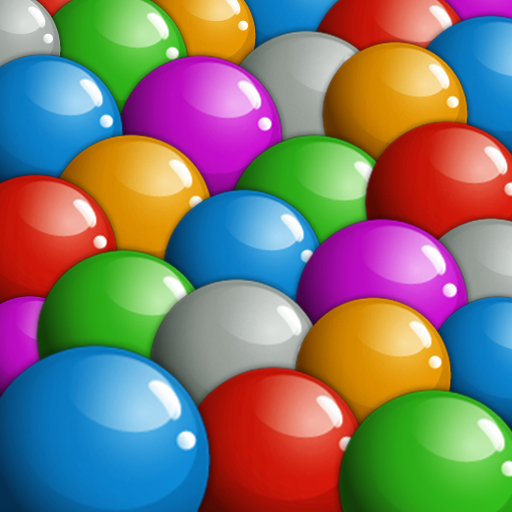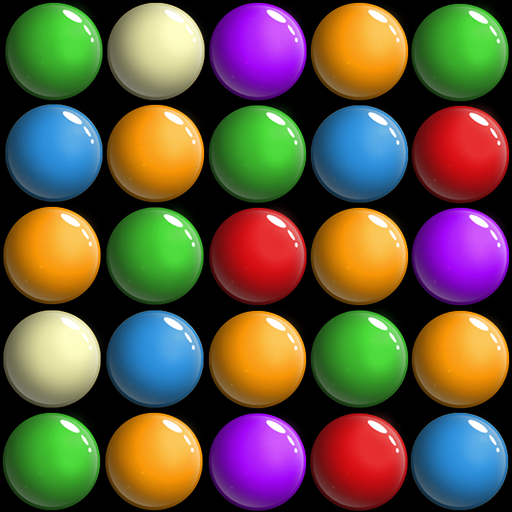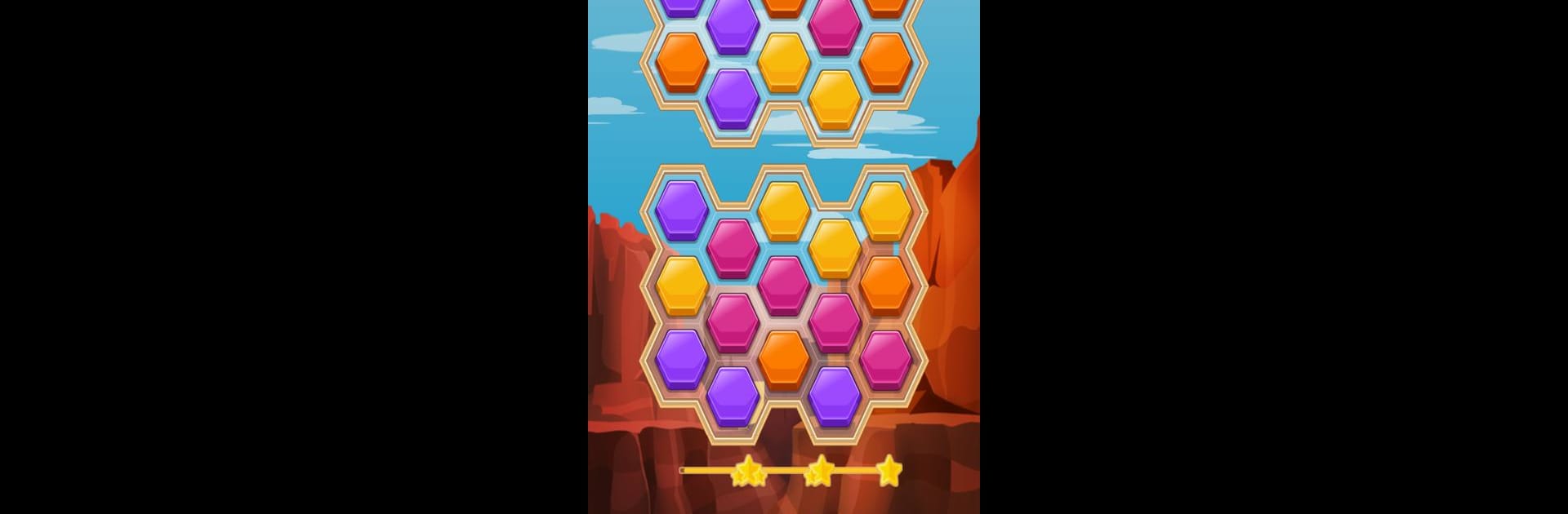

Blockiert Breaker-Rätsel
Spiele auf dem PC mit BlueStacks - der Android-Gaming-Plattform, der über 500 Millionen Spieler vertrauen.
Seite geändert am: 02.01.2024
Play Blocks Adventure on PC or Mac
Blocks Adventure is a Puzzle game developed by Kasur Games. BlueStacks app player is the best Android emulator to play this Android game on your PC or Mac for an immersive gaming experience.
About the Game
Blocks Adventure, crafted by Kasur Games, invites you to a captivating puzzle escapade where every tap and pop takes you closer to solving intricate puzzles. With uniquely designed levels, this game strays from typical match-3 formats, offering limitless playtime and engaging missions that urge you to blast blocks and navigate challenging scenarios.
Game Features
- Diverse Levels: No two puzzles are alike, ensuring fresh challenges at every turn.
- Freedom to Play: No timers or life limits – play at your own pace, any time.
- Power-Ups Galore: Stuck on a level? Utilize the hammer, saw, or bomb to assist your progression.
- Explore the World: Unlock trivia about locations like Poland and Antarctica with collected golden stars.
- Bonus Fun: Tackle bonus levels packed with zany missions and quirky surprises.
Blocks Adventure by Kasur Games is a puzzle haven where your curiosity fosters endless fun.
Spiele Blockiert Breaker-Rätsel auf dem PC. Der Einstieg ist einfach.
-
Lade BlueStacks herunter und installiere es auf deinem PC
-
Schließe die Google-Anmeldung ab, um auf den Play Store zuzugreifen, oder mache es später
-
Suche in der Suchleiste oben rechts nach Blockiert Breaker-Rätsel
-
Klicke hier, um Blockiert Breaker-Rätsel aus den Suchergebnissen zu installieren
-
Schließe die Google-Anmeldung ab (wenn du Schritt 2 übersprungen hast), um Blockiert Breaker-Rätsel zu installieren.
-
Klicke auf dem Startbildschirm auf das Blockiert Breaker-Rätsel Symbol, um mit dem Spielen zu beginnen