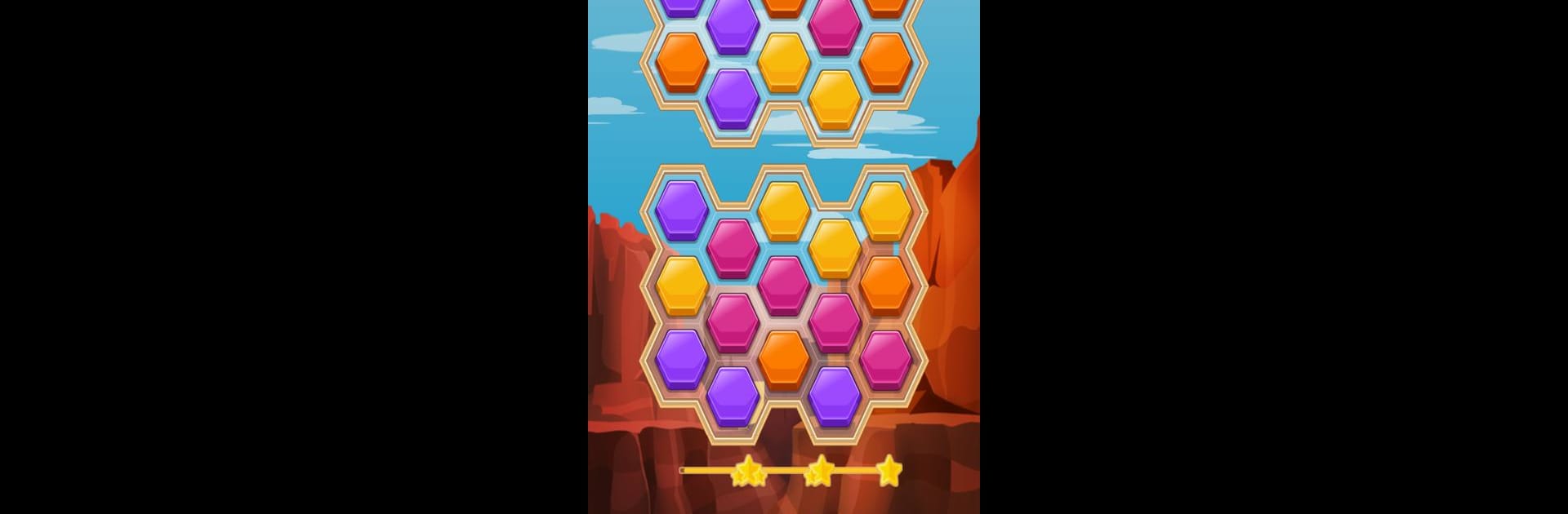

Blocks Adventure
在電腦上使用BlueStacks –受到5億以上的遊戲玩家所信任的Android遊戲平台。
Play Blocks Adventure on PC or Mac
Blocks Adventure is a Puzzle game developed by Kasur Games. BlueStacks app player is the best Android emulator to play this Android game on your PC or Mac for an immersive gaming experience.
About the Game
Blocks Adventure, crafted by Kasur Games, invites you to a captivating puzzle escapade where every tap and pop takes you closer to solving intricate puzzles. With uniquely designed levels, this game strays from typical match-3 formats, offering limitless playtime and engaging missions that urge you to blast blocks and navigate challenging scenarios.
Game Features
- Diverse Levels: No two puzzles are alike, ensuring fresh challenges at every turn.
- Freedom to Play: No timers or life limits – play at your own pace, any time.
- Power-Ups Galore: Stuck on a level? Utilize the hammer, saw, or bomb to assist your progression.
- Explore the World: Unlock trivia about locations like Poland and Antarctica with collected golden stars.
- Bonus Fun: Tackle bonus levels packed with zany missions and quirky surprises.
Blocks Adventure by Kasur Games is a puzzle haven where your curiosity fosters endless fun.
在電腦上遊玩Blocks Adventure . 輕易上手.
-
在您的電腦上下載並安裝BlueStacks
-
完成Google登入後即可訪問Play商店,或等你需要訪問Play商店十再登入
-
在右上角的搜索欄中尋找 Blocks Adventure
-
點擊以從搜索結果中安裝 Blocks Adventure
-
完成Google登入(如果您跳過了步驟2),以安裝 Blocks Adventure
-
在首頁畫面中點擊 Blocks Adventure 圖標來啟動遊戲




