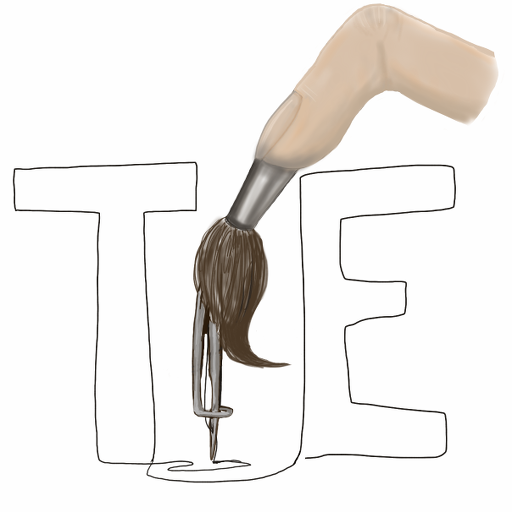このページには広告が含まれます

Place Cards: Create and print table cards
イベント | VIP Event App
BlueStacksを使ってPCでプレイ - 5憶以上のユーザーが愛用している高機能Androidゲーミングプラットフォーム
Play Place Cards: Create and print table cards on PC
Creating your place cards is as easy as selecting a template and its colour and adding your guest list.
After that you'll get a document with 6 foldable place cards per sheet you can print or share.
You can customise the place cards further by adding your own message at the back of each card (keeping it in the final document requires an in-app purchase).
If your event has multiple tables you can assign a table number to each guest using the guest list, in which case the app can also generate a table number card for each table you add.
You can also choose from different types of cut lines, Dashed to cut using scissors or Crop Marks to cut using a paper cutter, and sort the cards by Guest Name or by Table Number.
This app has no ads.
Features:
- Make your own place cards quickly and easily
- Set the place card's color hue
- A first line for the guest's name
- A second optional line for the table number, for escort cards
- Create empty place cards to write guest names by hand
- Guest lists are saved on your device for later use
- Import your guest list from other text-based apps
- Place cards are ordered alphabetically or by table numbers
- Long guests names are fit to the card automatically
- Two different types of cut lines (dashed or crop marks)
- Print, share or save your place cards
Choose from a variety of hand-crafted designs, customise the template's color, add your guests' names and get a printable document with 6 foldable place cards per page.
Add table numbers to guests to get automatically generated table number cards.
You can also add a customized message at the back of each card to replace our website, shown by default. Keeping your customized message in the final document requires an in-app purchase.
Choose from unique handmade template designs with handwritten calligraphy text made for weddings and other events.
Place cards are used to assign a seat or a table number to each guest at weddings and parties. While place cards are essential to keep your event running smoothly, they can become a big expense.
Use our place card maker to generate a document you can print yourself or have printed professionally. DIY and save on your place cards.
Download the app now to create your place cards for free!
After that you'll get a document with 6 foldable place cards per sheet you can print or share.
You can customise the place cards further by adding your own message at the back of each card (keeping it in the final document requires an in-app purchase).
If your event has multiple tables you can assign a table number to each guest using the guest list, in which case the app can also generate a table number card for each table you add.
You can also choose from different types of cut lines, Dashed to cut using scissors or Crop Marks to cut using a paper cutter, and sort the cards by Guest Name or by Table Number.
This app has no ads.
Features:
- Make your own place cards quickly and easily
- Set the place card's color hue
- A first line for the guest's name
- A second optional line for the table number, for escort cards
- Create empty place cards to write guest names by hand
- Guest lists are saved on your device for later use
- Import your guest list from other text-based apps
- Place cards are ordered alphabetically or by table numbers
- Long guests names are fit to the card automatically
- Two different types of cut lines (dashed or crop marks)
- Print, share or save your place cards
Choose from a variety of hand-crafted designs, customise the template's color, add your guests' names and get a printable document with 6 foldable place cards per page.
Add table numbers to guests to get automatically generated table number cards.
You can also add a customized message at the back of each card to replace our website, shown by default. Keeping your customized message in the final document requires an in-app purchase.
Choose from unique handmade template designs with handwritten calligraphy text made for weddings and other events.
Place cards are used to assign a seat or a table number to each guest at weddings and parties. While place cards are essential to keep your event running smoothly, they can become a big expense.
Use our place card maker to generate a document you can print yourself or have printed professionally. DIY and save on your place cards.
Download the app now to create your place cards for free!
Place Cards: Create and print table cardsをPCでプレイ
-
BlueStacksをダウンロードしてPCにインストールします。
-
GoogleにサインインしてGoogle Play ストアにアクセスします。(こちらの操作は後で行っても問題ありません)
-
右上の検索バーにPlace Cards: Create and print table cardsを入力して検索します。
-
クリックして検索結果からPlace Cards: Create and print table cardsをインストールします。
-
Googleサインインを完了してPlace Cards: Create and print table cardsをインストールします。※手順2を飛ばしていた場合
-
ホーム画面にてPlace Cards: Create and print table cardsのアイコンをクリックしてアプリを起動します。