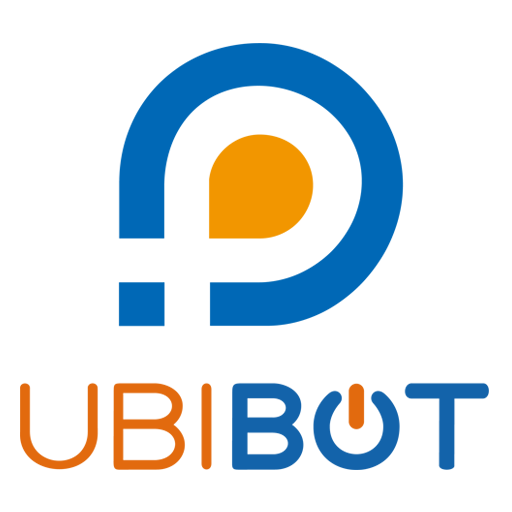このページには広告が含まれます

PlantVillage Nuru
Educational | PlantVillage
BlueStacksを使ってPCでプレイ - 5憶以上のユーザーが愛用している高機能Androidゲーミングプラットフォーム
Play PlantVillage Nuru on PC
PlantVillage Nuru is a publically supported, and publically developed application that uses a digital assistant to help farmers diagnose crop disease in the field, without an internet connection. Developed at Penn State University the app uses Google’s Tensorflow machine learning tool and a database of images collected by crop disease experts across the world. The app is based on extensive research comparing the accuracy of machine learning models to human experts and extension work. This is continual research and the app will be constantly updated. The app also allows for a blended model where images are examined by AI and human intelligence through a cloud system. This app was developed with International Institute of Tropical Agriculture and the United Nations Food and Agricultural Organization. We welcome further collaboration with public institutions. This app is a public good and is not commercial or backed by venture capitalists. We do not have advertisements or collect farmer data to sell to third parties. You can donate if you like https://plantvillage.psu.edu/. In addition to the diagnostic tool the app contains the library of knowledge that is on PlantVillage, the largest open access library of crop health knowledge in the world.
PlantVillage NuruをPCでプレイ
-
BlueStacksをダウンロードしてPCにインストールします。
-
GoogleにサインインしてGoogle Play ストアにアクセスします。(こちらの操作は後で行っても問題ありません)
-
右上の検索バーにPlantVillage Nuruを入力して検索します。
-
クリックして検索結果からPlantVillage Nuruをインストールします。
-
Googleサインインを完了してPlantVillage Nuruをインストールします。※手順2を飛ばしていた場合
-
ホーム画面にてPlantVillage Nuruのアイコンをクリックしてアプリを起動します。