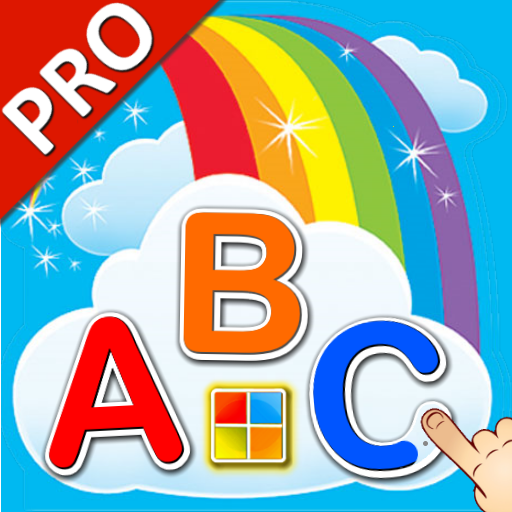游乐园学习卡 PRO
Educational | KidsEdu studio
在電腦上使用BlueStacks –受到5億以上的遊戲玩家所信任的Android遊戲平台。
Play Amusement Park Cards PRO on PC
A very good education app to let you play while learning, and then learn from playing.
Helps you easy learning, and including all new Jigsaw Puzzles feature.
Pro edition features
(1) No Ads, support offline mode
(2) Provides full-function. (★ Auto-Run Mode )
(3) Support Quiz feature.
(4) Support five different puzzle games
(5) Easy drawing pen function
(6) Support "Normal Mode" and "Puzzle Mode"
Features
1. More then 40 excellent cards waiting for you to explore.
2. Contains funny pictures of amusement park.
3. And contains name and pronunciation.
4. Fun puzzle game, let you learning from playing.
It includes 40 picture cards.
The app contains many fancy, interesting, funny cards that make you play and learn at the same time. Moreover, It improves the language learning, cognitive learning and listening ability.
LANGUAGES PROVIDED
English / Spanish / Chinese / Japanese / Korean / German
[JS10240219 C20.PRO]
[JS1024PRO/JS1024@PRO]
Helps you easy learning, and including all new Jigsaw Puzzles feature.
Pro edition features
(1) No Ads, support offline mode
(2) Provides full-function. (★ Auto-Run Mode )
(3) Support Quiz feature.
(4) Support five different puzzle games
(5) Easy drawing pen function
(6) Support "Normal Mode" and "Puzzle Mode"
Features
1. More then 40 excellent cards waiting for you to explore.
2. Contains funny pictures of amusement park.
3. And contains name and pronunciation.
4. Fun puzzle game, let you learning from playing.
It includes 40 picture cards.
The app contains many fancy, interesting, funny cards that make you play and learn at the same time. Moreover, It improves the language learning, cognitive learning and listening ability.
LANGUAGES PROVIDED
English / Spanish / Chinese / Japanese / Korean / German
[JS10240219 C20.PRO]
[JS1024PRO/JS1024@PRO]
在電腦上遊玩游乐园学习卡 PRO . 輕易上手.
-
在您的電腦上下載並安裝BlueStacks
-
完成Google登入後即可訪問Play商店,或等你需要訪問Play商店十再登入
-
在右上角的搜索欄中尋找 游乐园学习卡 PRO
-
點擊以從搜索結果中安裝 游乐园学习卡 PRO
-
完成Google登入(如果您跳過了步驟2),以安裝 游乐园学习卡 PRO
-
在首頁畫面中點擊 游乐园学习卡 PRO 圖標來啟動遊戲