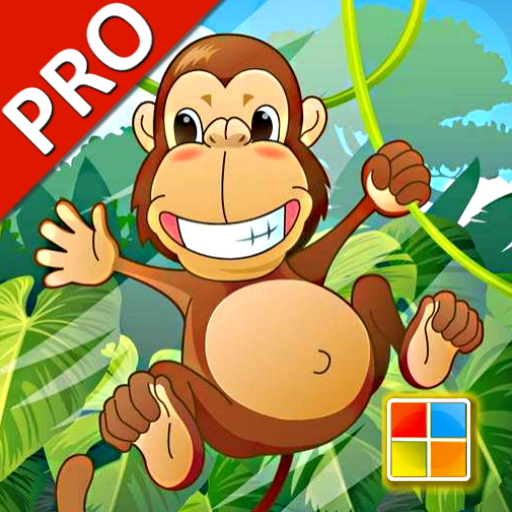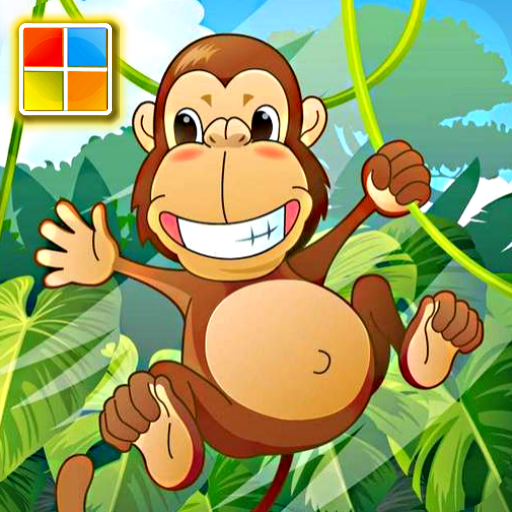游乐园学习卡
Educational | KidsEdu studio
在電腦上使用BlueStacks –受到5億以上的遊戲玩家所信任的Android遊戲平台。
Play Amusement Park Cards on PC
Quick, Fun & Easy Ways to Learn Amusement Park with Multiple Languages.
The app helps to easy learning about amusement park from the cards and know their names in several languages.
- Learn English
- Learn Spanish
- Learn Chinese
- Learn Japanese
- Learn korean
The app provides the best way to get started learning of amusement park which contains many cards, each word card are voice-enabled, and related words and pictures.
* Support Quiz Feature.
* The app supports for language switching, then you can learn many kinds of language at the same time.
(English / Chinese / Japanese / Korean / Spanish )
* Amusement Park Flashcards
* The App contains 5 kinds of Jigsaw Puzzle Game.
* Easy drawing pen function
The app contains many fancy, interesting, funny cards that help your kids play and learn at the same time. Moreover, It improves the language learning, cognitive learning and listening ability.
The app helps to easy learning about amusement park from the cards and know their names in several languages.
- Learn English
- Learn Spanish
- Learn Chinese
- Learn Japanese
- Learn korean
The app provides the best way to get started learning of amusement park which contains many cards, each word card are voice-enabled, and related words and pictures.
* Support Quiz Feature.
* The app supports for language switching, then you can learn many kinds of language at the same time.
(English / Chinese / Japanese / Korean / Spanish )
* Amusement Park Flashcards
* The App contains 5 kinds of Jigsaw Puzzle Game.
* Easy drawing pen function
The app contains many fancy, interesting, funny cards that help your kids play and learn at the same time. Moreover, It improves the language learning, cognitive learning and listening ability.
在電腦上遊玩游乐园学习卡 . 輕易上手.
-
在您的電腦上下載並安裝BlueStacks
-
完成Google登入後即可訪問Play商店,或等你需要訪問Play商店十再登入
-
在右上角的搜索欄中尋找 游乐园学习卡
-
點擊以從搜索結果中安裝 游乐园学习卡
-
完成Google登入(如果您跳過了步驟2),以安裝 游乐园学习卡
-
在首頁畫面中點擊 游乐园学习卡 圖標來啟動遊戲