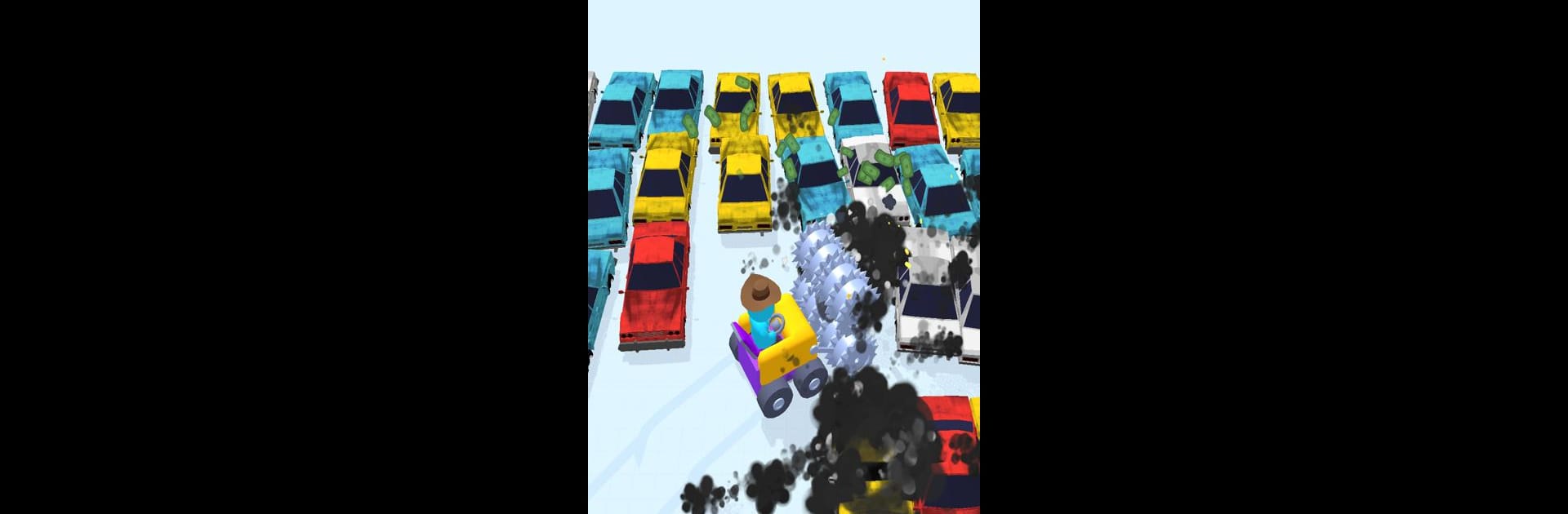
Junkyard SIM
BlueStacksを使ってPCでプレイ - 5憶以上のユーザーが愛用している高機能Androidゲーミングプラットフォーム
Play Junkyard on PC or Mac
Explore a whole new adventure with Junkyard, a Action game created by ZPLAY Games. Experience great gameplay with BlueStacks, the most popular gaming platform to play Android games on your PC or Mac.
This game puts the player in charge of a messy, noisy junkyard and makes that feel fun instead of chaotic. Players get to invest in bigger machines and new appliances, then actually drive them around the yard. The controls are straightforward but have weight, so hauling a full load in a garbage truck feels different from steering a compact loader into a shredder. There is a nice rhythm to the work: pick up junk, decide what to smash or shred, send stuff to the right machine, and slowly expand the space and gear. The sound of metal crunching and the little pauses between tasks make it oddly satisfying.
What stands out is how tangible the tools feel. The smasher and shredder are not just buttons to press; they are chunky machines that respond to how the player moves and positions things. The jobs range from big hauling runs to precise sorting runs, so it does not get boring fast. Running it on PC with BlueStacks makes the controls cleaner and the view larger, which helps when managing several machines at once. This will appeal to anyone who likes simulation with simple goals and a mechanical, hands-on kind of fun.
Slay your opponents with your epic moves. Play it your way on BlueStacks and dominate the battlefield.
Junkyard SIMをPCでプレイ
-
BlueStacksをダウンロードしてPCにインストールします。
-
GoogleにサインインしてGoogle Play ストアにアクセスします。(こちらの操作は後で行っても問題ありません)
-
右上の検索バーにJunkyard SIMを入力して検索します。
-
クリックして検索結果からJunkyard SIMをインストールします。
-
Googleサインインを完了してJunkyard SIMをインストールします。※手順2を飛ばしていた場合
-
ホーム画面にてJunkyard SIMのアイコンをクリックしてアプリを起動します。

