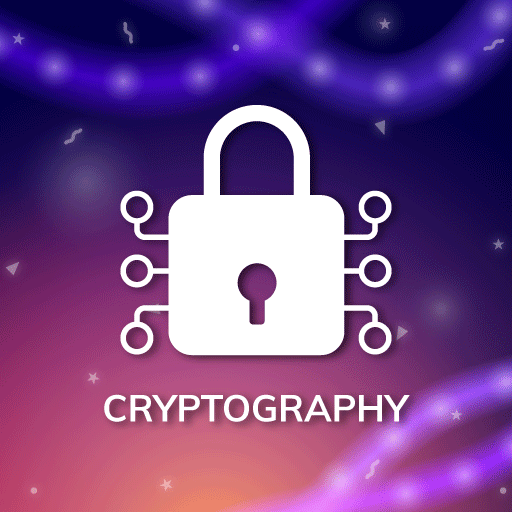Safety Inspector
Mainkan di PC dengan BlueStacks – platform Game-Game Android, dipercaya oleh lebih dari 500 juta gamer.
Halaman Dimodifikasi Aktif: 2 Nov 2018
Play Safety Inspector on PC
More than a simple checklist ... sync with Plinius server to receive assignments. More than a stand-alone ... Get your co-workers checklist in Plinius Inspection (Desktop).
These are some of the main features:
- Scoring
- Weighting
- Simple and complex questions
- Classify question by categories using sections
- 'Drag and Drop' to reorder questions
- Multiple sections within an inspection
- Exporting more than one type at a time
- Check boxes
- Pick list values to easily customize the answers.
- Signature and location question types to enhance your checklists
- Administrator controls to lock the settings
- Multimedia Gallery
- Comments and review images
Usage of this application is free. Get rid of some limitations like PDF watermark or more images in your inspections getting a subscription. In the application you can see local prices that apply for your region.
Mainkan Safety Inspector di PC Mudah saja memulainya.
-
Unduh dan pasang BlueStacks di PC kamu
-
Selesaikan proses masuk Google untuk mengakses Playstore atau lakukan nanti
-
Cari Safety Inspector di bilah pencarian di pojok kanan atas
-
Klik untuk menginstal Safety Inspector dari hasil pencarian
-
Selesaikan proses masuk Google (jika kamu melewati langkah 2) untuk menginstal Safety Inspector
-
Klik ikon Safety Inspector di layar home untuk membuka gamenya