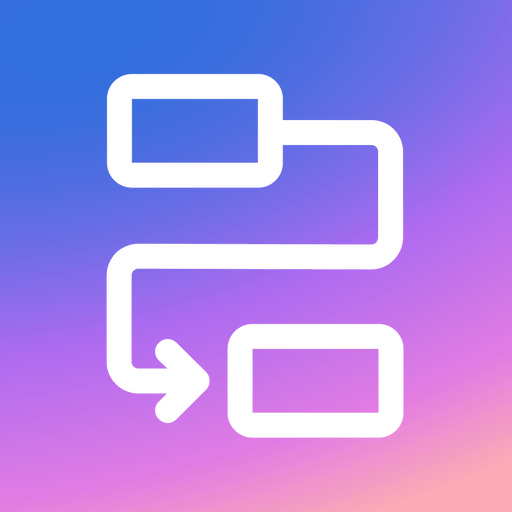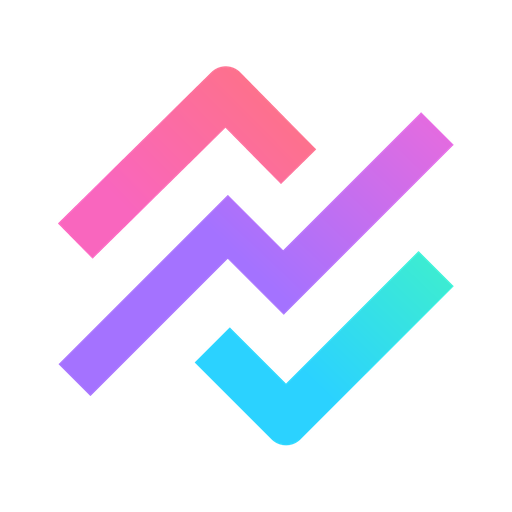
Breeze Project Management
Spiele auf dem PC mit BlueStacks - der Android-Gaming-Plattform, der über 500 Millionen Spieler vertrauen.
Seite geändert am: 15.06.2022
Play Breeze Project Management on PC
✓ Use Breeze everywhere
Access Breeze anytime and anywhere. No matter where you are, keep your projects on track and stay focused
✓ Organize work
Break your team’s work down into manageable tasks and give each one a clear owner. See all your work in task lists, project boards, or a calendars.
✓ Collaborate with everybody
Collaborate anytime, anywhere with your teammates Like, comment, share files to keep on top of work.
✓ Even more on the web
See the Breeze web app for even more features and tools. Custom fields, custom statuses, chat, notes, reports, timelines, and more.
More than 6,000 teams around the world rely on Breeze to manage their projects.
Spiele Breeze Project Management auf dem PC. Der Einstieg ist einfach.
-
Lade BlueStacks herunter und installiere es auf deinem PC
-
Schließe die Google-Anmeldung ab, um auf den Play Store zuzugreifen, oder mache es später
-
Suche in der Suchleiste oben rechts nach Breeze Project Management
-
Klicke hier, um Breeze Project Management aus den Suchergebnissen zu installieren
-
Schließe die Google-Anmeldung ab (wenn du Schritt 2 übersprungen hast), um Breeze Project Management zu installieren.
-
Klicke auf dem Startbildschirm auf das Breeze Project Management Symbol, um mit dem Spielen zu beginnen