
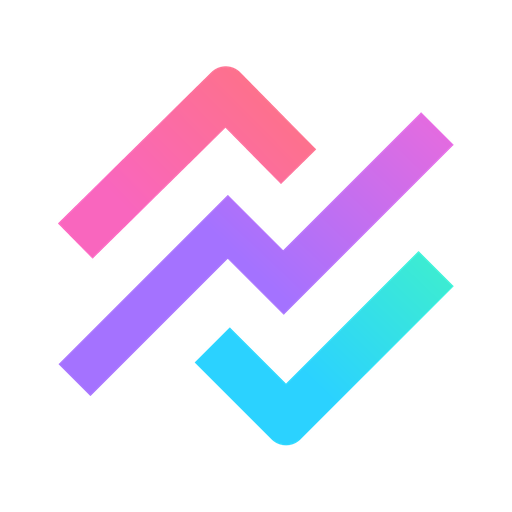
Breeze Project Management
Gioca su PC con BlueStacks: la piattaforma di gioco Android, considerata affidabile da oltre 500 milioni di giocatori.
Pagina modificata il: 15 giu 2022
Play Breeze Project Management on PC
✓ Use Breeze everywhere
Access Breeze anytime and anywhere. No matter where you are, keep your projects on track and stay focused
✓ Organize work
Break your team’s work down into manageable tasks and give each one a clear owner. See all your work in task lists, project boards, or a calendars.
✓ Collaborate with everybody
Collaborate anytime, anywhere with your teammates Like, comment, share files to keep on top of work.
✓ Even more on the web
See the Breeze web app for even more features and tools. Custom fields, custom statuses, chat, notes, reports, timelines, and more.
More than 6,000 teams around the world rely on Breeze to manage their projects.
Gioca Breeze Project Management su PC. È facile iniziare.
-
Scarica e installa BlueStacks sul tuo PC
-
Completa l'accesso a Google per accedere al Play Store o eseguilo in un secondo momento
-
Cerca Breeze Project Management nella barra di ricerca nell'angolo in alto a destra
-
Fai clic per installare Breeze Project Management dai risultati della ricerca
-
Completa l'accesso a Google (se hai saltato il passaggio 2) per installare Breeze Project Management
-
Fai clic sull'icona Breeze Project Management nella schermata principale per iniziare a giocare



