
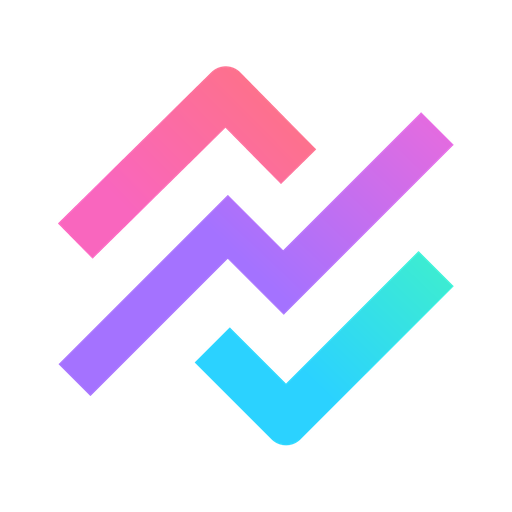
Breeze Project Management
Играйте на ПК с BlueStacks – игровой платформе для приложений на Android. Нас выбирают более 500 млн. игроков.
Страница изменена: 15 июн. 2022 г.
Play Breeze Project Management on PC
✓ Use Breeze everywhere
Access Breeze anytime and anywhere. No matter where you are, keep your projects on track and stay focused
✓ Organize work
Break your team’s work down into manageable tasks and give each one a clear owner. See all your work in task lists, project boards, or a calendars.
✓ Collaborate with everybody
Collaborate anytime, anywhere with your teammates Like, comment, share files to keep on top of work.
✓ Even more on the web
See the Breeze web app for even more features and tools. Custom fields, custom statuses, chat, notes, reports, timelines, and more.
More than 6,000 teams around the world rely on Breeze to manage their projects.
Играйте в игру Breeze Project Management на ПК. Это легко и просто.
-
Скачайте и установите BlueStacks на ПК.
-
Войдите в аккаунт Google, чтобы получить доступ к Google Play, или сделайте это позже.
-
В поле поиска, которое находится в правой части экрана, введите название игры – Breeze Project Management.
-
Среди результатов поиска найдите игру Breeze Project Management и нажмите на кнопку "Установить".
-
Завершите авторизацию в Google (если вы пропустили этот шаг в начале) и установите игру Breeze Project Management.
-
Нажмите на ярлык игры Breeze Project Management на главном экране, чтобы начать играть.



