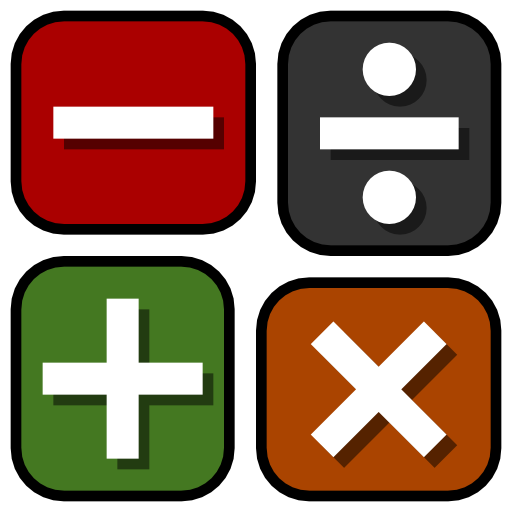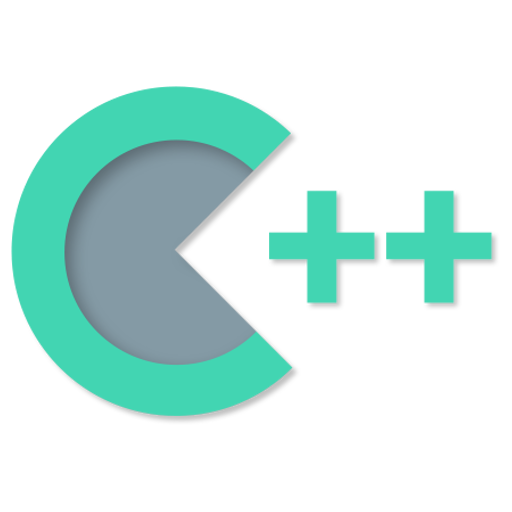このページには広告が含まれます
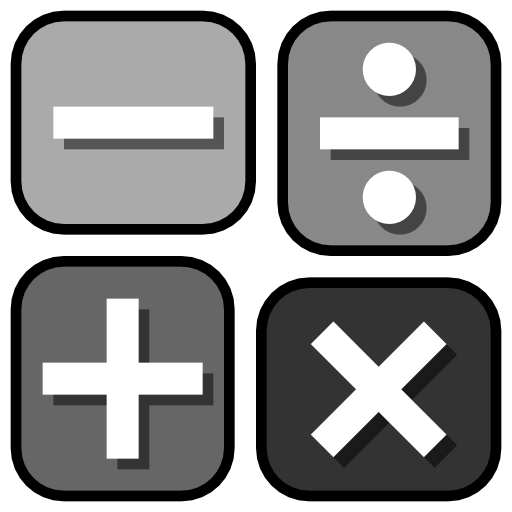
Floating Calculator Free
ツール | PNApp
BlueStacksを使ってPCでプレイ - 5憶以上のユーザーが愛用している高機能Androidゲーミングプラットフォーム
Play Floating Calculator Free on PC
The calculator appears in front of any application running on your device. You can interact with any contents behind it, move it into any place on the screen or hide the calculator's keypad.
Features
• Simple and familiar interface of desktop calculator
• Memory functions (MS, MR, MC, M+, M-)
• Percentages
• Mathematical functions (square root, 1 over x, round down, π)
• History of calculations with up to 5 items, ability to hold and restore items
In paid version
• Parentheses
• Copy to clipboard
• Paste, paste one at choice
• Much more math (sin, cos, tan, arcsin, arccos, arctan, sinh, cosh, tanh, square, cube, x powered y, exponent, power of ten, square root, cube root, x root y, natural logarithm, common logarithm, 1 over x, factorial, round half from zero, round down, π)
• Five user defined buttons
• Up to 50 history items
• Ability to share the results of calculations
Usage tips
• Drag the display to move the calculator to any location on the screen
• Click the display to hide or show the keypad
• Use menu button on the display's left side for additional functions (make the calculator fullscreen and transparent, set its size, hide green buttons, switch haptics)
• Memory button changes its behavior depending on context, but all memory functions are available by long press the button
• Backspace and clear functions are switched automatically. Hold down the backspace button to clear the display at any time
• Close button "minimizes" calculator into the notification area, so you can launch it again from within another application. Hold it down or use the menu Exit to close calculator without that notification
• Click on calculator's icon while it is on the screen and calculator will be "minimized" into the notification
Features
• Simple and familiar interface of desktop calculator
• Memory functions (MS, MR, MC, M+, M-)
• Percentages
• Mathematical functions (square root, 1 over x, round down, π)
• History of calculations with up to 5 items, ability to hold and restore items
In paid version
• Parentheses
• Copy to clipboard
• Paste, paste one at choice
• Much more math (sin, cos, tan, arcsin, arccos, arctan, sinh, cosh, tanh, square, cube, x powered y, exponent, power of ten, square root, cube root, x root y, natural logarithm, common logarithm, 1 over x, factorial, round half from zero, round down, π)
• Five user defined buttons
• Up to 50 history items
• Ability to share the results of calculations
Usage tips
• Drag the display to move the calculator to any location on the screen
• Click the display to hide or show the keypad
• Use menu button on the display's left side for additional functions (make the calculator fullscreen and transparent, set its size, hide green buttons, switch haptics)
• Memory button changes its behavior depending on context, but all memory functions are available by long press the button
• Backspace and clear functions are switched automatically. Hold down the backspace button to clear the display at any time
• Close button "minimizes" calculator into the notification area, so you can launch it again from within another application. Hold it down or use the menu Exit to close calculator without that notification
• Click on calculator's icon while it is on the screen and calculator will be "minimized" into the notification
Floating Calculator FreeをPCでプレイ
-
BlueStacksをダウンロードしてPCにインストールします。
-
GoogleにサインインしてGoogle Play ストアにアクセスします。(こちらの操作は後で行っても問題ありません)
-
右上の検索バーにFloating Calculator Freeを入力して検索します。
-
クリックして検索結果からFloating Calculator Freeをインストールします。
-
Googleサインインを完了してFloating Calculator Freeをインストールします。※手順2を飛ばしていた場合
-
ホーム画面にてFloating Calculator Freeのアイコンをクリックしてアプリを起動します。