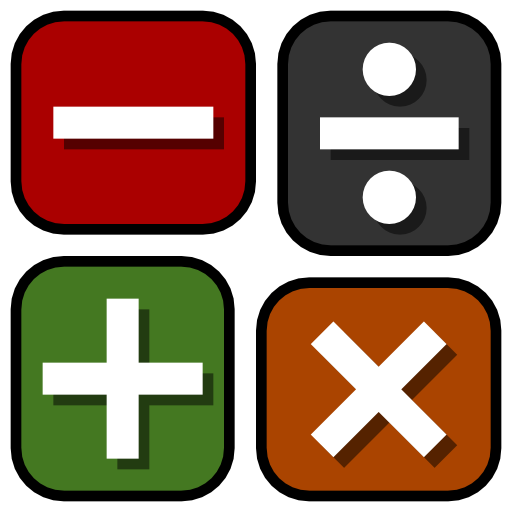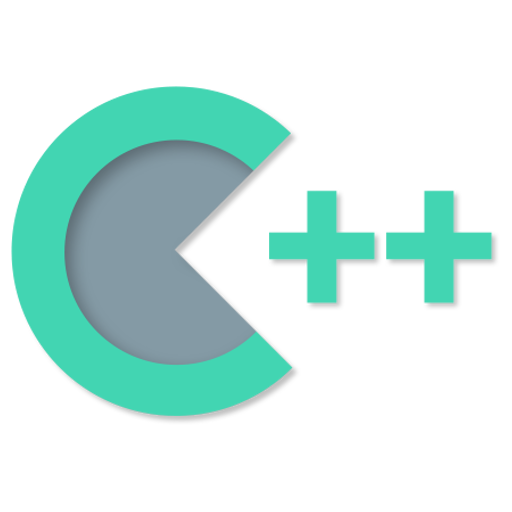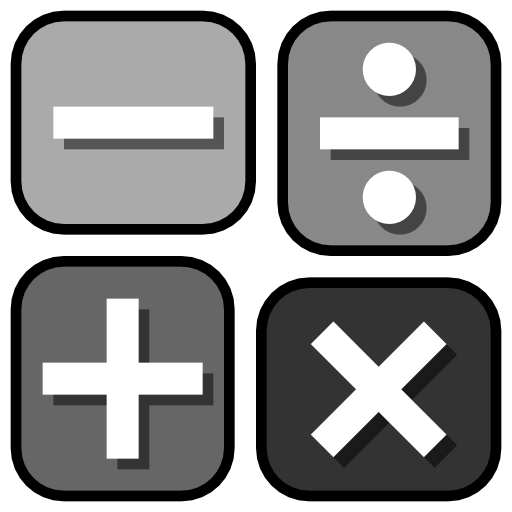
Floating Calculator Free
도구 | PNApp
5억명 이상의 게이머가 신뢰하는 안드로이드 게임 플랫폼 BlueStacks으로 PC에서 플레이하세요.
Play Floating Calculator Free on PC
The calculator appears in front of any application running on your device. You can interact with any contents behind it, move it into any place on the screen or hide the calculator's keypad.
Features
• Simple and familiar interface of desktop calculator
• Memory functions (MS, MR, MC, M+, M-)
• Percentages
• Mathematical functions (square root, 1 over x, round down, π)
• History of calculations with up to 5 items, ability to hold and restore items
In paid version
• Parentheses
• Copy to clipboard
• Paste, paste one at choice
• Much more math (sin, cos, tan, arcsin, arccos, arctan, sinh, cosh, tanh, square, cube, x powered y, exponent, power of ten, square root, cube root, x root y, natural logarithm, common logarithm, 1 over x, factorial, round half from zero, round down, π)
• Five user defined buttons
• Up to 50 history items
• Ability to share the results of calculations
Usage tips
• Drag the display to move the calculator to any location on the screen
• Click the display to hide or show the keypad
• Use menu button on the display's left side for additional functions (make the calculator fullscreen and transparent, set its size, hide green buttons, switch haptics)
• Memory button changes its behavior depending on context, but all memory functions are available by long press the button
• Backspace and clear functions are switched automatically. Hold down the backspace button to clear the display at any time
• Close button "minimizes" calculator into the notification area, so you can launch it again from within another application. Hold it down or use the menu Exit to close calculator without that notification
• Click on calculator's icon while it is on the screen and calculator will be "minimized" into the notification
Features
• Simple and familiar interface of desktop calculator
• Memory functions (MS, MR, MC, M+, M-)
• Percentages
• Mathematical functions (square root, 1 over x, round down, π)
• History of calculations with up to 5 items, ability to hold and restore items
In paid version
• Parentheses
• Copy to clipboard
• Paste, paste one at choice
• Much more math (sin, cos, tan, arcsin, arccos, arctan, sinh, cosh, tanh, square, cube, x powered y, exponent, power of ten, square root, cube root, x root y, natural logarithm, common logarithm, 1 over x, factorial, round half from zero, round down, π)
• Five user defined buttons
• Up to 50 history items
• Ability to share the results of calculations
Usage tips
• Drag the display to move the calculator to any location on the screen
• Click the display to hide or show the keypad
• Use menu button on the display's left side for additional functions (make the calculator fullscreen and transparent, set its size, hide green buttons, switch haptics)
• Memory button changes its behavior depending on context, but all memory functions are available by long press the button
• Backspace and clear functions are switched automatically. Hold down the backspace button to clear the display at any time
• Close button "minimizes" calculator into the notification area, so you can launch it again from within another application. Hold it down or use the menu Exit to close calculator without that notification
• Click on calculator's icon while it is on the screen and calculator will be "minimized" into the notification
PC에서 Floating Calculator Free 플레이해보세요.
-
BlueStacks 다운로드하고 설치
-
Google Play 스토어에 로그인 하기(나중에 진행가능)
-
오른쪽 상단 코너에 Floating Calculator Free 검색
-
검색 결과 중 Floating Calculator Free 선택하여 설치
-
구글 로그인 진행(만약 2단계를 지나갔을 경우) 후 Floating Calculator Free 설치
-
메인 홈화면에서 Floating Calculator Free 선택하여 실행