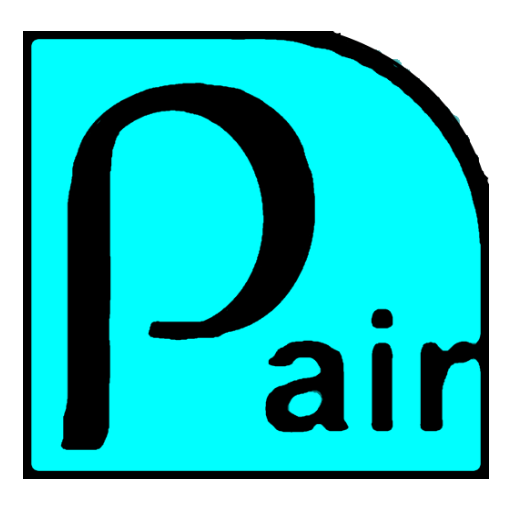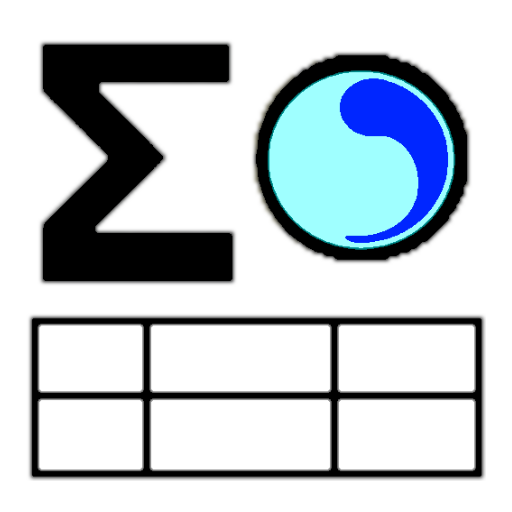Gas pipe sizer - a PocketGas
Play on PC with BlueStacks – the Android Gaming Platform, trusted by 500M+ gamers.
Page Modified on: Feb 1, 2021
Play Gas pipe sizer - a PocketGas on PC
Highlights:
- a small design tool app for Gas pipeline hydraulics to assist practicing engineers and designers in planning & design
- calculate both High pressure (for infra & building distribution pipeline ) and Low pressure (for building internal pipeline) gas pressure systems
- 2 models for high pressure calculations: Weymouth and NFPA; 1 model for low pressure calculation: NFPA
- options to find flowrate, pipe size and pressure drop
- pipe size table module with nominal or internal diameter selection
- gas input calculation module with NFPA/IFGC appliance gas input value selection
- built-in data, guides, etc
- "save to file" function for printing
- individually selectable SI-IP units
for details, visit https://sites.google.com/view/pocketengineer/android-os/apocketgas-and
Play Gas pipe sizer - a PocketGas on PC. It’s easy to get started.
-
Download and install BlueStacks on your PC
-
Complete Google sign-in to access the Play Store, or do it later
-
Look for Gas pipe sizer - a PocketGas in the search bar at the top right corner
-
Click to install Gas pipe sizer - a PocketGas from the search results
-
Complete Google sign-in (if you skipped step 2) to install Gas pipe sizer - a PocketGas
-
Click the Gas pipe sizer - a PocketGas icon on the home screen to start playing