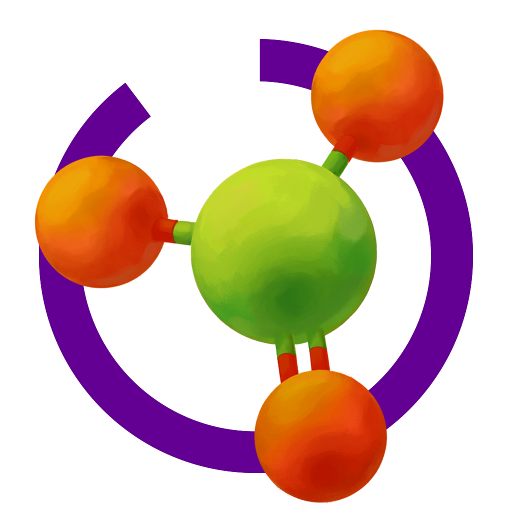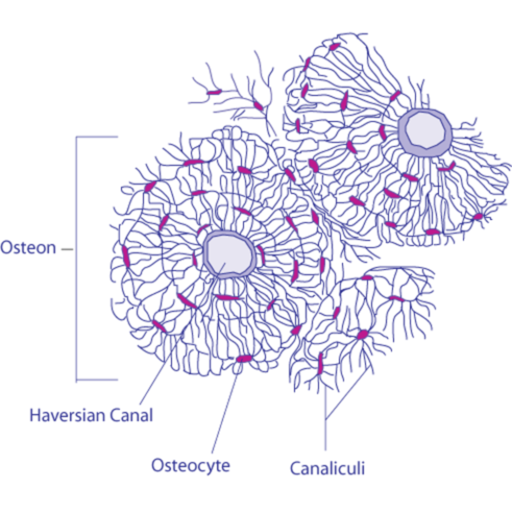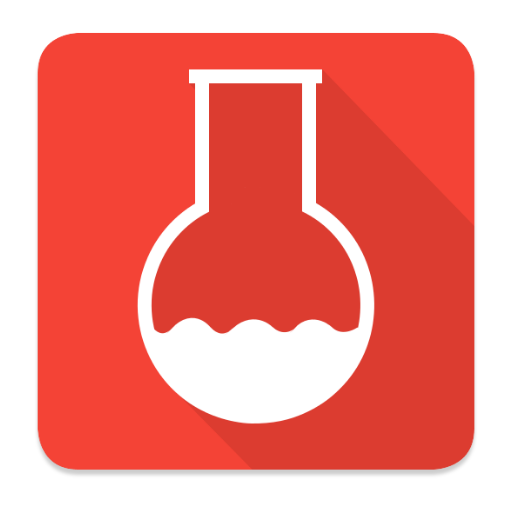
Lab Tools
Mainkan di PC dengan BlueStacks – platform Game-Game Android, dipercaya oleh lebih dari 500 juta gamer.
Halaman Dimodifikasi Aktif: 13 Januari 2017
Play Lab Tools on PC
The tools cover different topics from solution properties like pH-value to physicochemical calculations like the Boyle-Mariotte-Law. Additionally the app features an unit converter for different values like length, volume, weight etc.
The tools provide the possibily to use a variety of input units and every tool is accompanied by a helping dialog to explain usage and result. The available Pro-Upgrade provides you with a completely new section with various tools for a small amount of money.
The reference tables cover different topics, which include a periodic table with information for every element and a molar mass calculator(Reference tables are Pro-Version only).
To increase the efficiency frequently used tools can be marked as favorites to make them faster accessible.
Mainkan Lab Tools di PC Mudah saja memulainya.
-
Unduh dan pasang BlueStacks di PC kamu
-
Selesaikan proses masuk Google untuk mengakses Playstore atau lakukan nanti
-
Cari Lab Tools di bilah pencarian di pojok kanan atas
-
Klik untuk menginstal Lab Tools dari hasil pencarian
-
Selesaikan proses masuk Google (jika kamu melewati langkah 2) untuk menginstal Lab Tools
-
Klik ikon Lab Tools di layar home untuk membuka gamenya