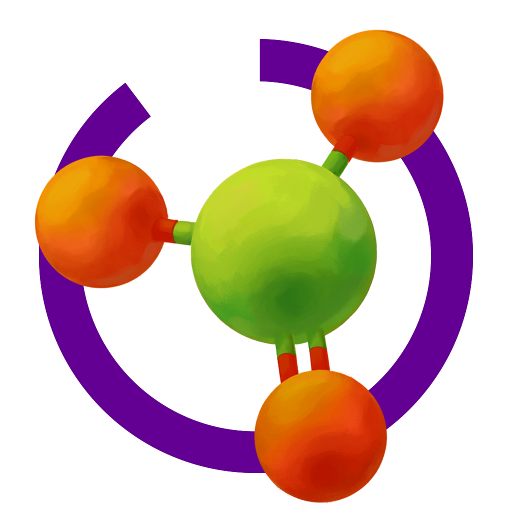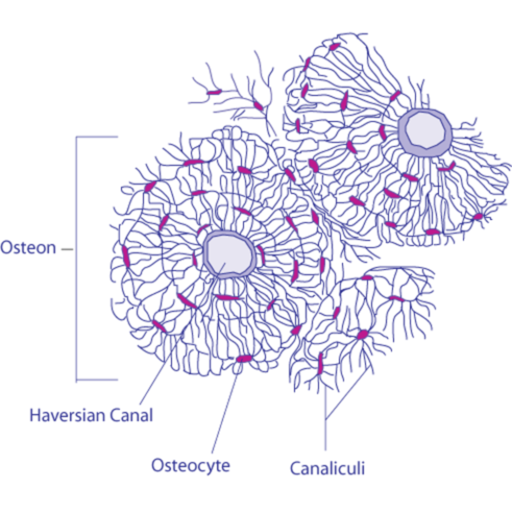このページには広告が含まれます
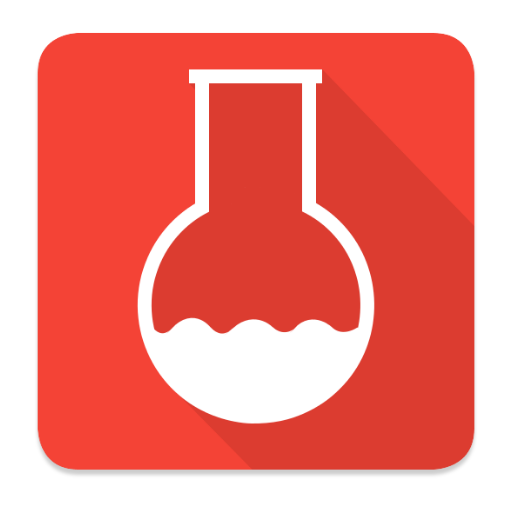
Lab Tools
書籍&参考書 | Christopher Schutzeichel
BlueStacksを使ってPCでプレイ - 5憶以上のユーザーが愛用している高機能Androidゲーミングプラットフォーム
Play Lab Tools on PC
Lab Tools is the successor of the successful chemistry app 'Chemistry Calculations'. It is designed as a small, but useful application for lab work. To achieve this goal the app provides different tools for calculating frequently needed values. Additionally reference values are provided to imitate a compact reference book.
The tools cover different topics from solution properties like pH-value to physicochemical calculations like the Boyle-Mariotte-Law. Additionally the app features an unit converter for different values like length, volume, weight etc.
The tools provide the possibily to use a variety of input units and every tool is accompanied by a helping dialog to explain usage and result. The available Pro-Upgrade provides you with a completely new section with various tools for a small amount of money.
The reference tables cover different topics, which include a periodic table with information for every element and a molar mass calculator(Reference tables are Pro-Version only).
To increase the efficiency frequently used tools can be marked as favorites to make them faster accessible.
The tools cover different topics from solution properties like pH-value to physicochemical calculations like the Boyle-Mariotte-Law. Additionally the app features an unit converter for different values like length, volume, weight etc.
The tools provide the possibily to use a variety of input units and every tool is accompanied by a helping dialog to explain usage and result. The available Pro-Upgrade provides you with a completely new section with various tools for a small amount of money.
The reference tables cover different topics, which include a periodic table with information for every element and a molar mass calculator(Reference tables are Pro-Version only).
To increase the efficiency frequently used tools can be marked as favorites to make them faster accessible.
Lab ToolsをPCでプレイ
-
BlueStacksをダウンロードしてPCにインストールします。
-
GoogleにサインインしてGoogle Play ストアにアクセスします。(こちらの操作は後で行っても問題ありません)
-
右上の検索バーにLab Toolsを入力して検索します。
-
クリックして検索結果からLab Toolsをインストールします。
-
Googleサインインを完了してLab Toolsをインストールします。※手順2を飛ばしていた場合
-
ホーム画面にてLab Toolsのアイコンをクリックしてアプリを起動します。