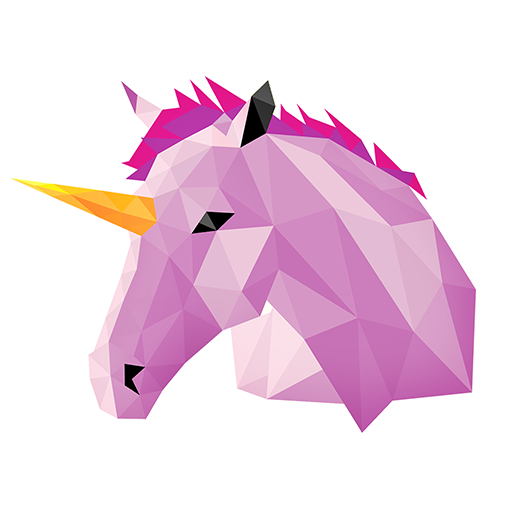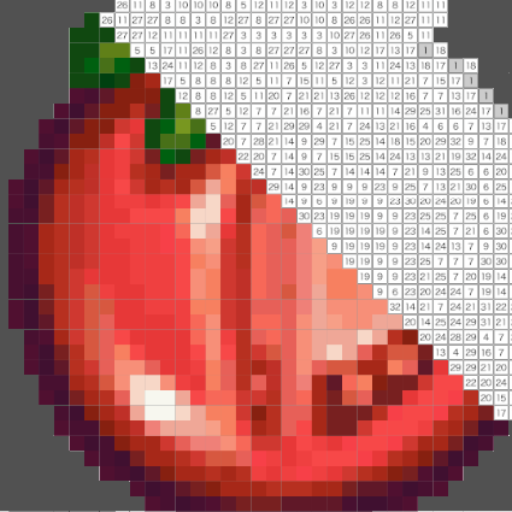Poly Art : Color by Number
Play on PC with BlueStacks – the Android Gaming Platform, trusted by 500M+ gamers.
Page Modified on: Jan 24, 2019
Play Poly Art : Color by Number on PC
It's not just an excellent way to pass time, but also an amazing design tool that will help you create lowpoly art masterpieces.
It's very small,but have so many free and fascinating pictures in Poly Art,like flowers, animals,birds and more, which suit for both adults and kids.
How to play:
✔Drag polygon with number and drop in the same numbers’places.
✔That you’ll finished a cool art work.
Highlights:
✔ Easy to color by number
✔ Fun to build art work with polygon
✔ Enjoy creating anti-stress poly art
✔ Family-friendly content: suit for both adults and kids
✔ Free to play with tons of pictures
✔ Share a video of your art work with friends on Instagram, Facebook or Messenger
Poly Art can be play anytime and anywhere!
Play Poly Art : Color by Number on PC. It’s easy to get started.
-
Download and install BlueStacks on your PC
-
Complete Google sign-in to access the Play Store, or do it later
-
Look for Poly Art : Color by Number in the search bar at the top right corner
-
Click to install Poly Art : Color by Number from the search results
-
Complete Google sign-in (if you skipped step 2) to install Poly Art : Color by Number
-
Click the Poly Art : Color by Number icon on the home screen to start playing