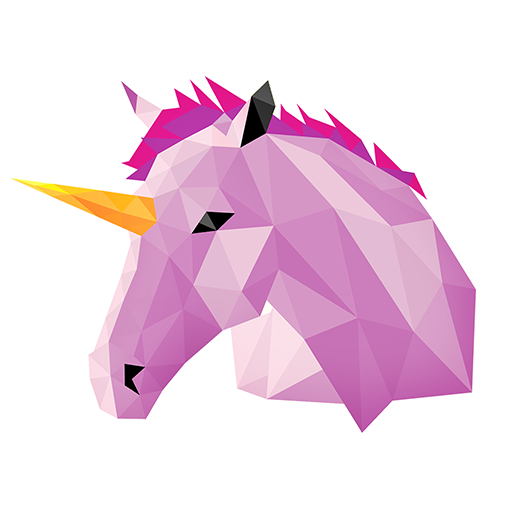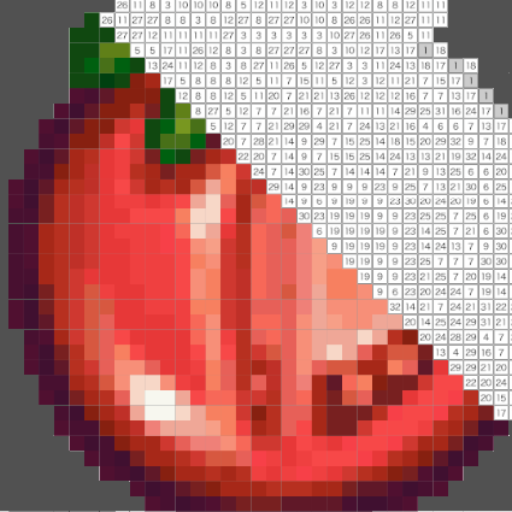Poly Art : Color by Number
Jouez sur PC avec BlueStacks - la plate-forme de jeu Android, approuvée par + 500M de joueurs.
Page Modifiée le: 24 janv. 2019
Play Poly Art : Color by Number on PC
It's not just an excellent way to pass time, but also an amazing design tool that will help you create lowpoly art masterpieces.
It's very small,but have so many free and fascinating pictures in Poly Art,like flowers, animals,birds and more, which suit for both adults and kids.
How to play:
✔Drag polygon with number and drop in the same numbers’places.
✔That you’ll finished a cool art work.
Highlights:
✔ Easy to color by number
✔ Fun to build art work with polygon
✔ Enjoy creating anti-stress poly art
✔ Family-friendly content: suit for both adults and kids
✔ Free to play with tons of pictures
✔ Share a video of your art work with friends on Instagram, Facebook or Messenger
Poly Art can be play anytime and anywhere!
Jouez à Poly Art : Color by Number sur PC. C'est facile de commencer.
-
Téléchargez et installez BlueStacks sur votre PC
-
Connectez-vous à Google pour accéder au Play Store ou faites-le plus tard
-
Recherchez Poly Art : Color by Number dans la barre de recherche dans le coin supérieur droit
-
Cliquez pour installer Poly Art : Color by Number à partir des résultats de la recherche
-
Connectez-vous à Google (si vous avez ignoré l'étape 2) pour installer Poly Art : Color by Number
-
Cliquez sur l'icône Poly Art : Color by Number sur l'écran d'accueil pour commencer à jouer