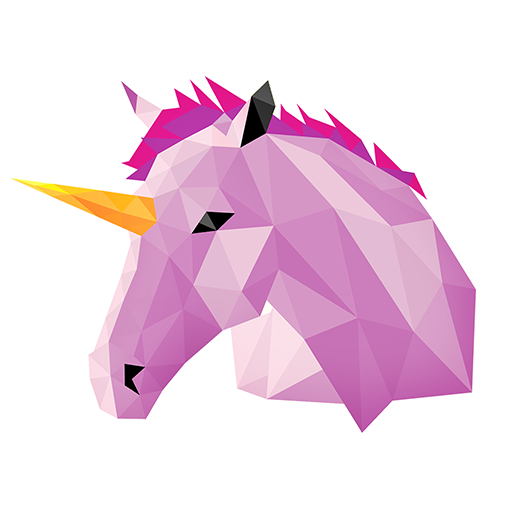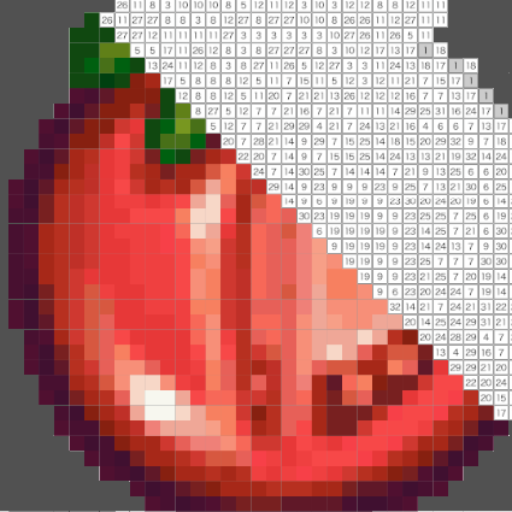Poly Art : Color by Number
Mainkan di PC dengan BlueStacks – platform Game-Game Android, dipercaya oleh lebih dari 500 juta gamer.
Halaman Dimodifikasi Aktif: 24 Jan 2019
Play Poly Art : Color by Number on PC
It's not just an excellent way to pass time, but also an amazing design tool that will help you create lowpoly art masterpieces.
It's very small,but have so many free and fascinating pictures in Poly Art,like flowers, animals,birds and more, which suit for both adults and kids.
How to play:
✔Drag polygon with number and drop in the same numbers’places.
✔That you’ll finished a cool art work.
Highlights:
✔ Easy to color by number
✔ Fun to build art work with polygon
✔ Enjoy creating anti-stress poly art
✔ Family-friendly content: suit for both adults and kids
✔ Free to play with tons of pictures
✔ Share a video of your art work with friends on Instagram, Facebook or Messenger
Poly Art can be play anytime and anywhere!
Mainkan Poly Art : Color by Number di PC Mudah saja memulainya.
-
Unduh dan pasang BlueStacks di PC kamu
-
Selesaikan proses masuk Google untuk mengakses Playstore atau lakukan nanti
-
Cari Poly Art : Color by Number di bilah pencarian di pojok kanan atas
-
Klik untuk menginstal Poly Art : Color by Number dari hasil pencarian
-
Selesaikan proses masuk Google (jika kamu melewati langkah 2) untuk menginstal Poly Art : Color by Number
-
Klik ikon Poly Art : Color by Number di layar home untuk membuka gamenya