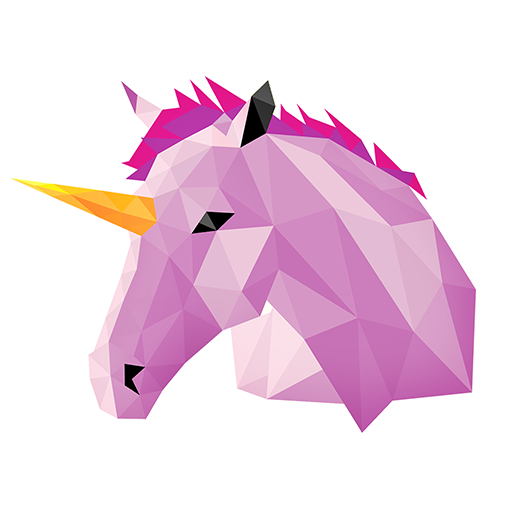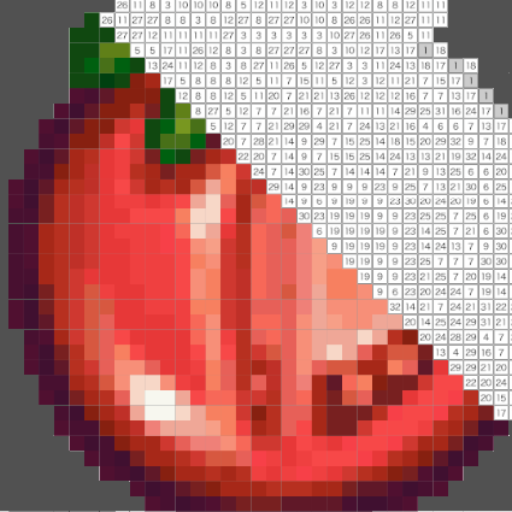このページには広告が含まれます

Poly Art : Color by Number
None | Cross Stitch Studio
BlueStacksを使ってPCでプレイ - 5憶以上のユーザーが愛用している高機能Androidゲーミングプラットフォーム
Play Poly Art : Color by Number on PC
Poly Art is a very simple,relaxing but so many funs game.
It's not just an excellent way to pass time, but also an amazing design tool that will help you create lowpoly art masterpieces.
It's very small,but have so many free and fascinating pictures in Poly Art,like flowers, animals,birds and more, which suit for both adults and kids.
How to play:
✔Drag polygon with number and drop in the same numbers’places.
✔That you’ll finished a cool art work.
Highlights:
✔ Easy to color by number
✔ Fun to build art work with polygon
✔ Enjoy creating anti-stress poly art
✔ Family-friendly content: suit for both adults and kids
✔ Free to play with tons of pictures
✔ Share a video of your art work with friends on Instagram, Facebook or Messenger
Poly Art can be play anytime and anywhere!
It's not just an excellent way to pass time, but also an amazing design tool that will help you create lowpoly art masterpieces.
It's very small,but have so many free and fascinating pictures in Poly Art,like flowers, animals,birds and more, which suit for both adults and kids.
How to play:
✔Drag polygon with number and drop in the same numbers’places.
✔That you’ll finished a cool art work.
Highlights:
✔ Easy to color by number
✔ Fun to build art work with polygon
✔ Enjoy creating anti-stress poly art
✔ Family-friendly content: suit for both adults and kids
✔ Free to play with tons of pictures
✔ Share a video of your art work with friends on Instagram, Facebook or Messenger
Poly Art can be play anytime and anywhere!
Poly Art : Color by NumberをPCでプレイ
-
BlueStacksをダウンロードしてPCにインストールします。
-
GoogleにサインインしてGoogle Play ストアにアクセスします。(こちらの操作は後で行っても問題ありません)
-
右上の検索バーにPoly Art : Color by Numberを入力して検索します。
-
クリックして検索結果からPoly Art : Color by Numberをインストールします。
-
Googleサインインを完了してPoly Art : Color by Numberをインストールします。※手順2を飛ばしていた場合
-
ホーム画面にてPoly Art : Color by Numberのアイコンをクリックしてアプリを起動します。