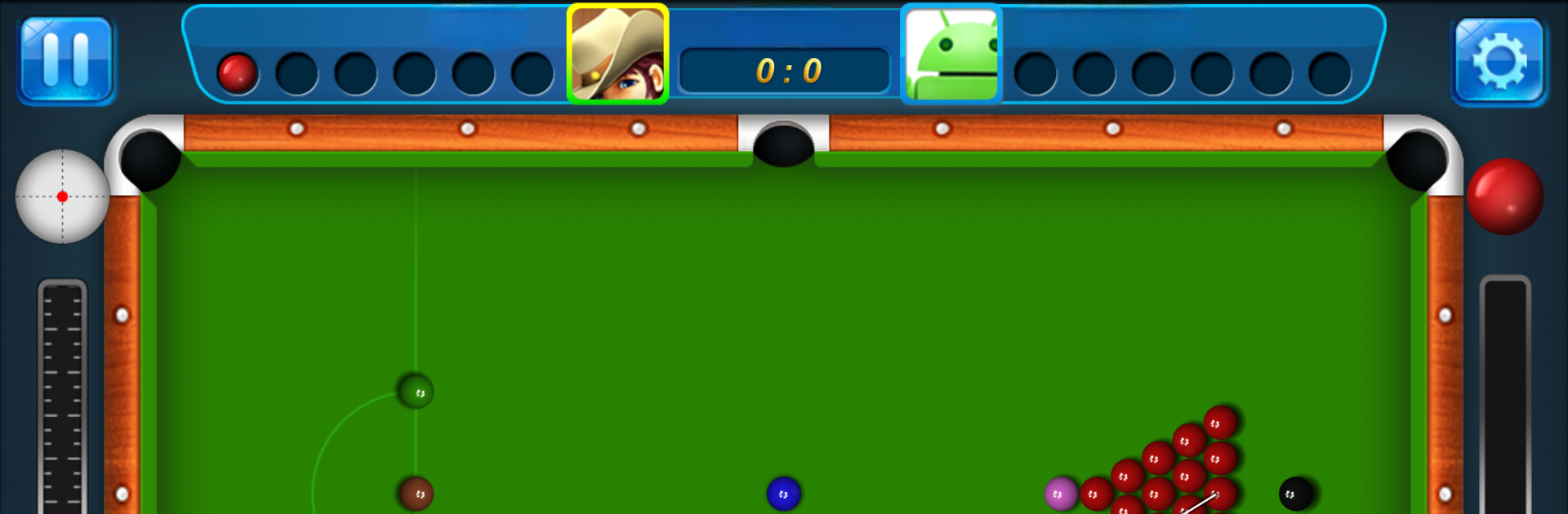
Snooker
Mainkan di PC dengan BlueStacks – platform Game-Game Android, dipercaya oleh lebih dari 500 juta gamer.
Play Snooker on PC or Mac
Join millions to experience Snooker, an exciting Simulation game from Kwong Games Lab. With BlueStacks App Player, you are always a step ahead of your opponent, ready to outplay them with faster gameplay and better control with the mouse and keyboard on your PC or Mac.
About the Game
Ever feel like lining up a tight shot on the green felt without leaving your couch? Snooker from Kwong Games Lab brings that classic simulation experience right to your phone (or PC, if you’re using BlueStacks). Whether you’re already a snooker fan or just want to play some billiards on the go, the game makes it easy to pick up your cue and start playing.
Game Features
-
True-to-Life Physics
Each shot behaves just like it would on a real table. The bounce, spin, and roll of every ball comes across with a realism that’ll please diehard billiards fans and casual players alike. -
3D Visuals
Crisp 3D graphics let you see the table and balls from every angle. Those little details, from the shine on the balls to the shadows on the table, really make a difference. -
Intuitive Controls
The touch controls feel smooth and natural. Just tap, drag, and release—it’s as close as you’ll get to holding an actual cue on a screen. -
Snooker Challenge Mode
Looking for some competition? Test your skills in the challenge mode and see where your snooker strategy stands. -
Play Anywhere
Want a bigger screen? The game works great with BlueStacks, letting you chalk up on your computer as easily as on your phone.
Start your journey now. Download the game on BlueStacks, invite your friends, and march on a new adventure.
Mainkan Snooker di PC Mudah saja memulainya.
-
Unduh dan pasang BlueStacks di PC kamu
-
Selesaikan proses masuk Google untuk mengakses Playstore atau lakukan nanti
-
Cari Snooker di bilah pencarian di pojok kanan atas
-
Klik untuk menginstal Snooker dari hasil pencarian
-
Selesaikan proses masuk Google (jika kamu melewati langkah 2) untuk menginstal Snooker
-
Klik ikon Snooker di layar home untuk membuka gamenya
